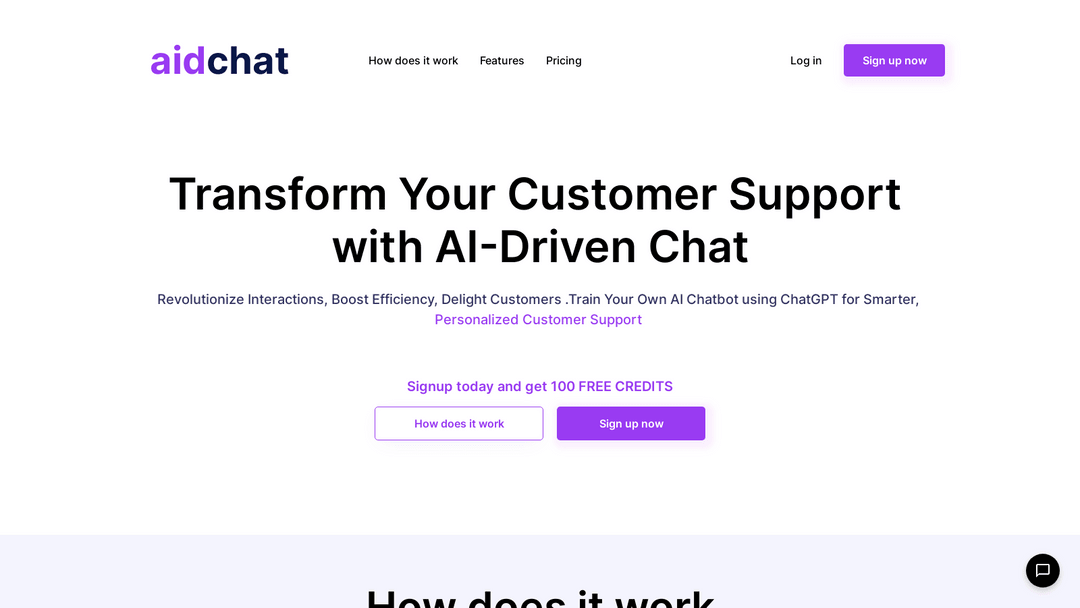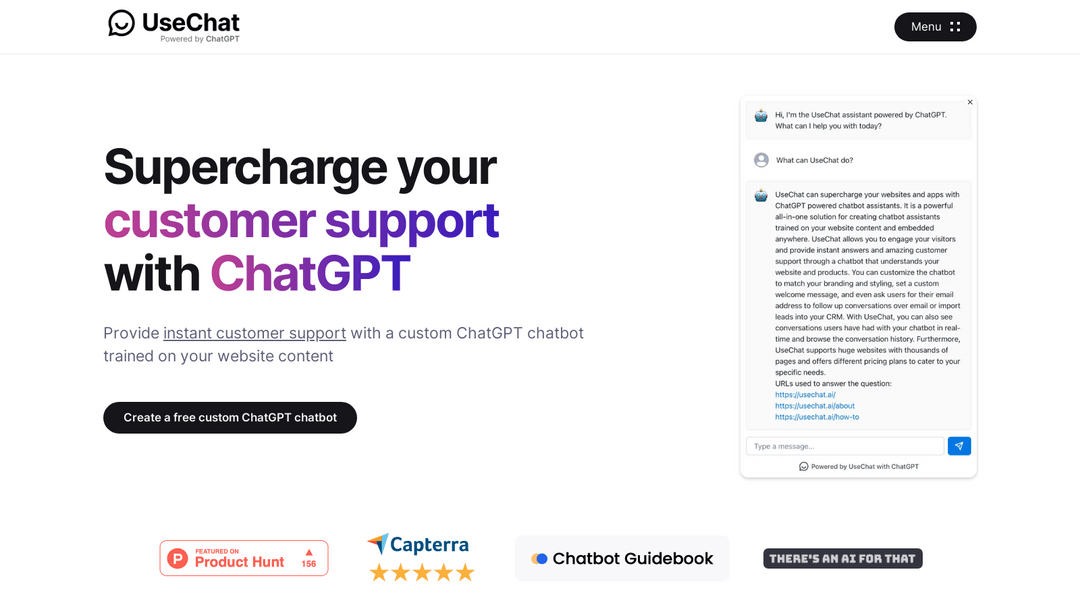Upstream AI - Turn Your Content into AI Chatbots
Upstream AI lets you create AI chatbots that can answer questions about your content like work docs, articles, or documentation.
| Pricing: | Free, |
| Semrush rank: | 40.3m |
| Location: | Toronto, Canada |
| Tech Used: | Nginx, Tailwind CSS, |
Edit this AI
Features
- Multiple-Source Chat: Upstream AI supports chat from multiple sources like Slack and WhatsApp.
- Answers with References: Upstream AI can provide references to the documents or articles it referred for answering questions.
- PDF Files: Upstream AI supports PDF files.
- Latest models from OpenAI: Upstream AI uses the latest models from OpenAI to provide fast and accurate responses.
- Faster responses: Upstream AI provides faster responses as compared to traditional chatbots.
- ...and more soon!: Upstream AI is constantly adding more features to provide better user experience.
Use Cases:
- Customer Support: Upstream AI can be used for customer support to provide quick and accurate responses to the customers' queries.
- Online Documentation: Upstream AI can be used to create AI chatbots for online documentation to answer the users' queries. This can also reduce the workload of the support team.
- Internal Knowledge Base: Upstream AI can be used to create an internal knowledge base for employees that can provide quick and accurate responses to their queries.
Get started with Upstream AI by activating a key and turn your content into AI chatbots.


Upstream AI Alternatives:
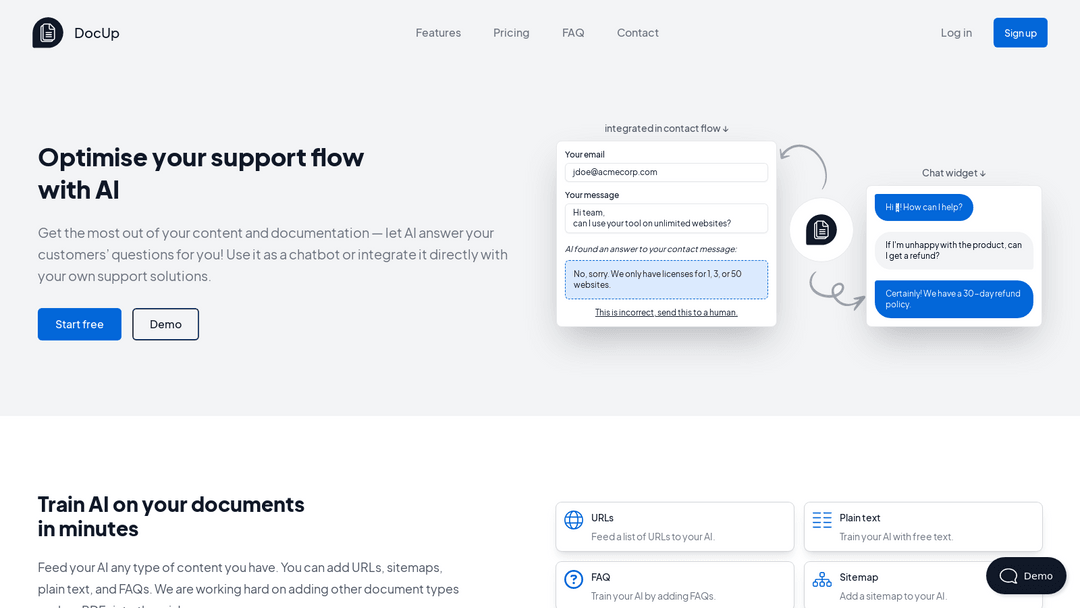
Free
1. DocUp
DocUp uses AI to streamline support and documentation processes for improved customer service.
documentation

Free
2
2. Docs AI
DocsAI lets users create, train, customize, and integrate AI support agents.
artificial intelligence

Free
04. Thrivebase AI
Thrivebase lets you create AI chatbots for real-time website visitor support.
chatbot
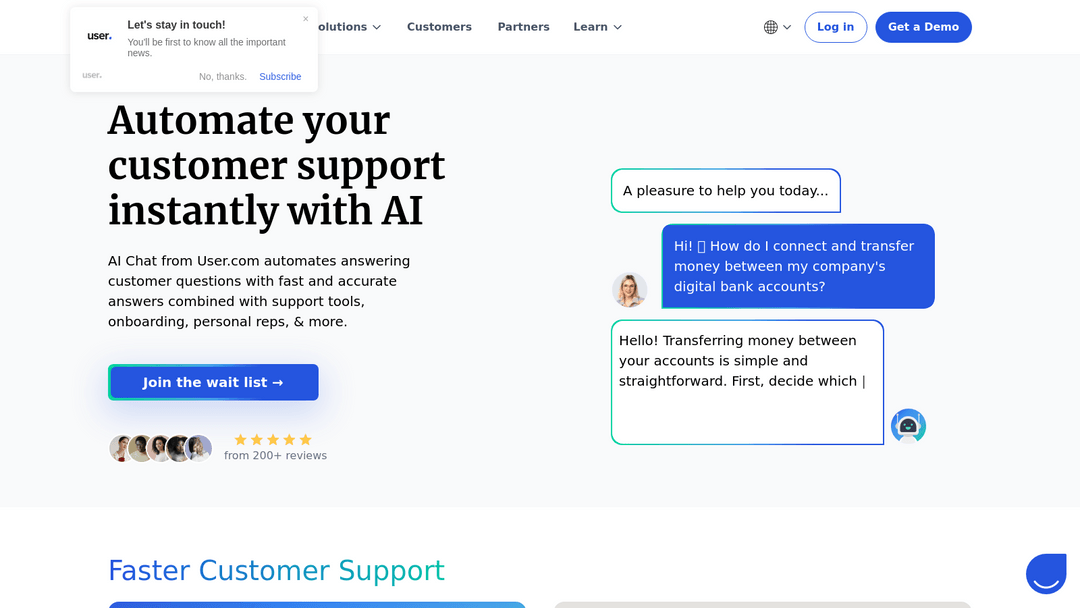
Free
8. AI Chat
AI Chat improves response time, enhances satisfaction, streamlines communication automation.
chatbot
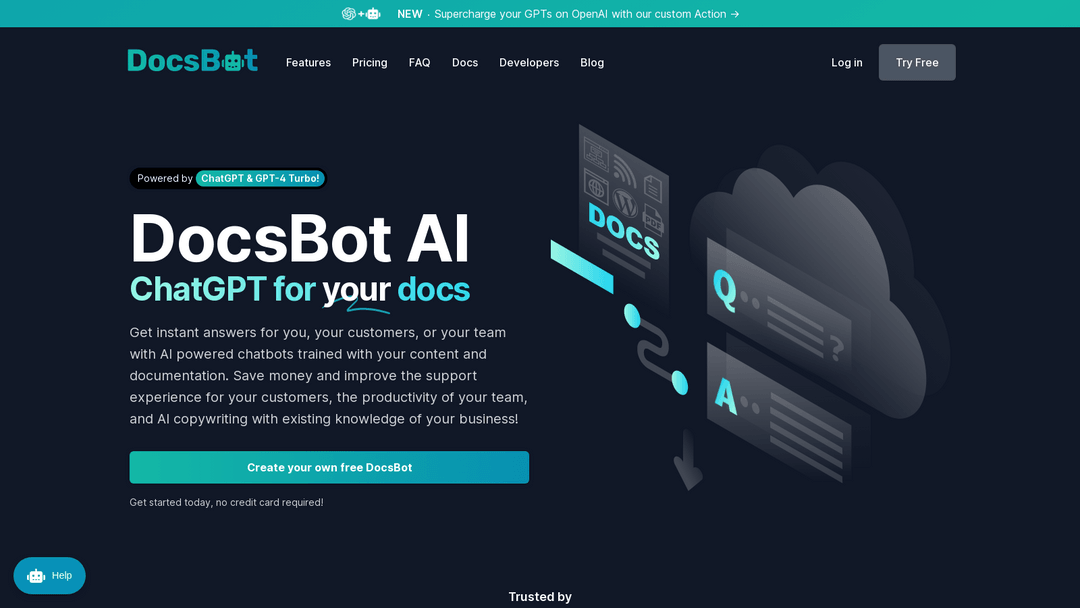
$19/mo