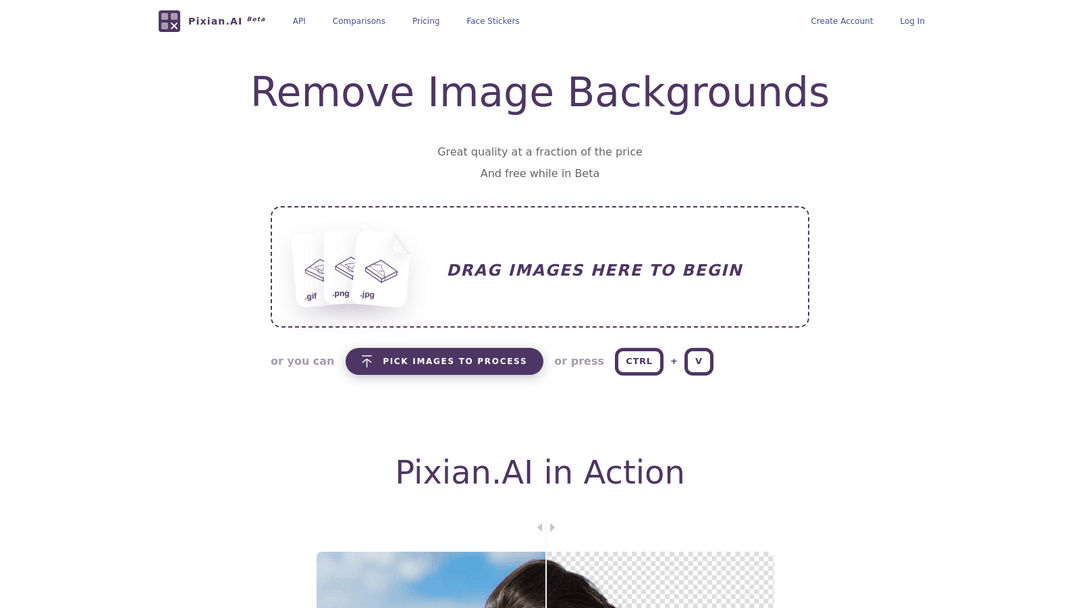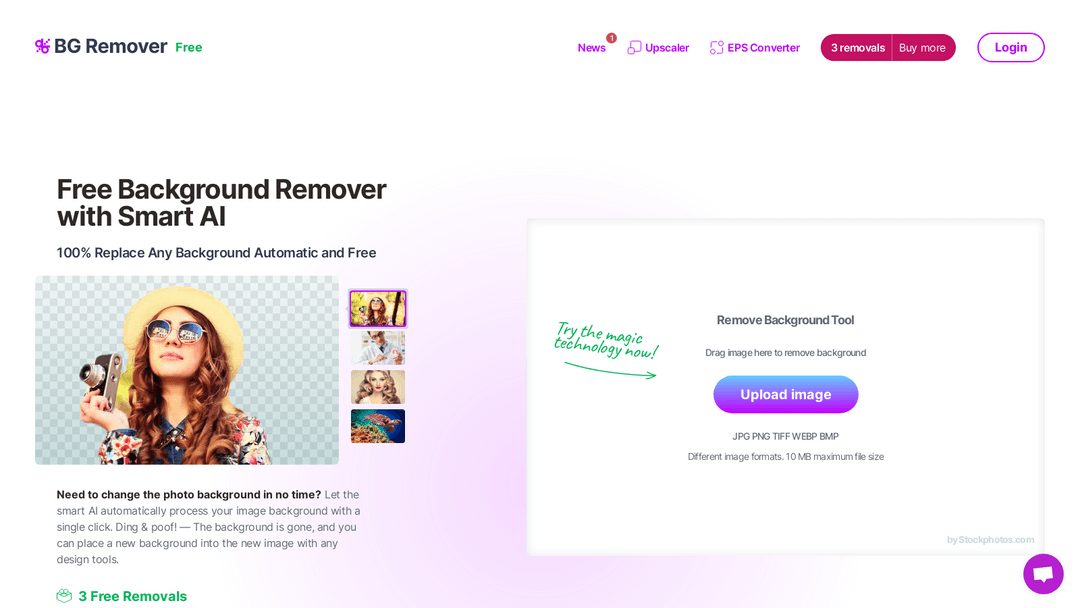Unscreen – Effortless Video Background Removal | Canva Austria GmbH
Experience the revolution in video editing with Unscreen's AI-powered background removal. No greenscreen needed, and it's completely free to start. Unscreen – where video editing meets innovation.
| Pricing: | Paid, $2/mo |
| Semrush rank: | 55.9k |
| Location: | Redacted for Privacy Purposes, Austria |
| Tech Used: | Ruby on Rails, Ruby, Phusion Passenger, Vue.js ; Stimulus, |
Features
- Automatic Background Removal: Remove video backgrounds 100% automatically without a single click, no need to select colors or paint masks.
- High-Quality Results: Unscreen provides high-quality video results, ensuring your footage looks professional without any complex processes.
- Unscreen Pro Plugin: Integrate with Adobe Premiere Pro & After Effects using the Unscreen Pro Plugin for a seamless editing workflow.
- Support for Multiple Formats: Upload clips or search GIFs in various supported formats like .mp4, .webm, .ogg, .mov, and .gif for versatility in your projects.
- No Watermark & Full HD: Unscreen Pro users enjoy full HD resolution videos without watermarks for a clean, professional appearance.
Use Cases:
- Content Creation: Content creators can enhance their videos by easily removing distracting backgrounds without needing a greenscreen.
- Social Media Marketing: Marketers can create engaging social media content with background-free videos to capture the audience's attention.
- Educational Material: Educators can design back-to-school videos and other educational content that stands out, with minimal effort.
- Professional Editing: Video professionals can expedite their editing process by eliminating the need for chroma keying with Unscreen's AI technology.
Unscreen opens up a new world of creativity and convenience in video editing. Whether you're a content creator, marketer, educator, or video professional, Unscreen's AI-driven tool simplifies your workflow, cutting back on production time and effort.


Unscreen.com Alternatives:
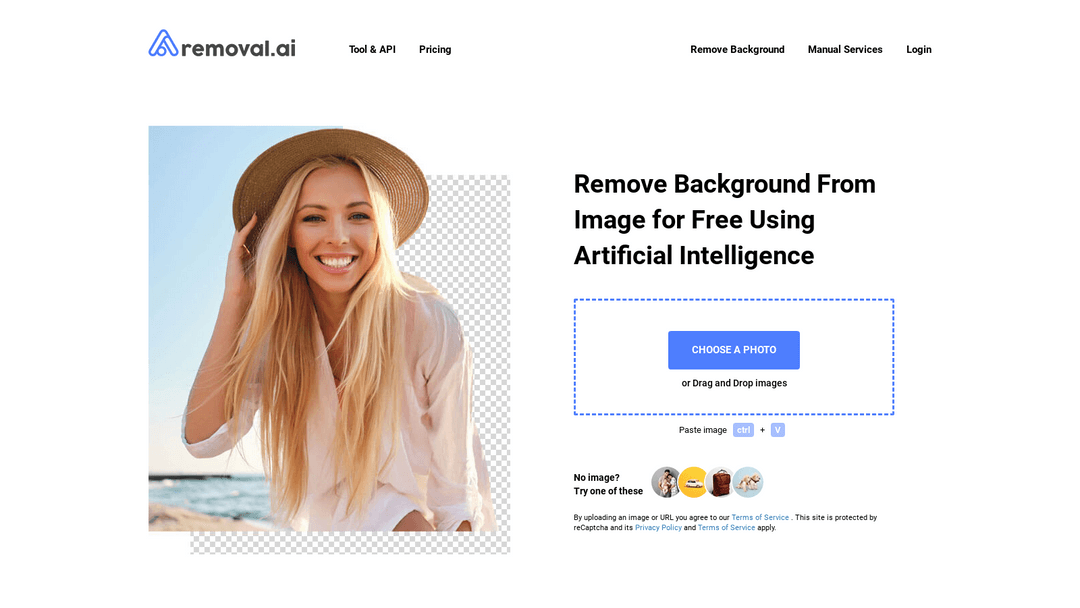
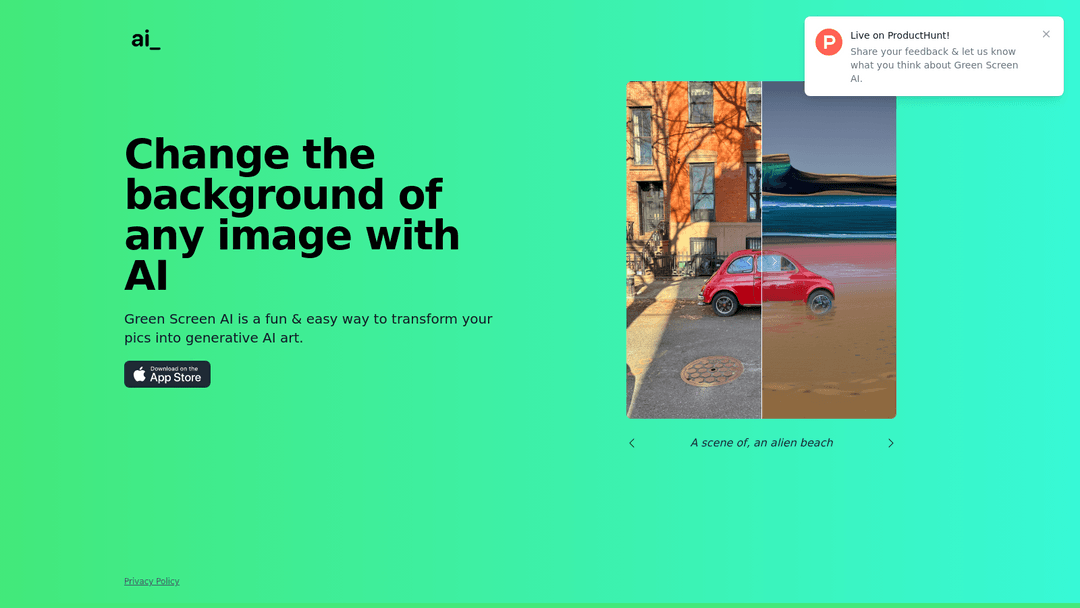
2. Green Screen AI
AI transforms photos with new backgrounds creatively using green screen tech.
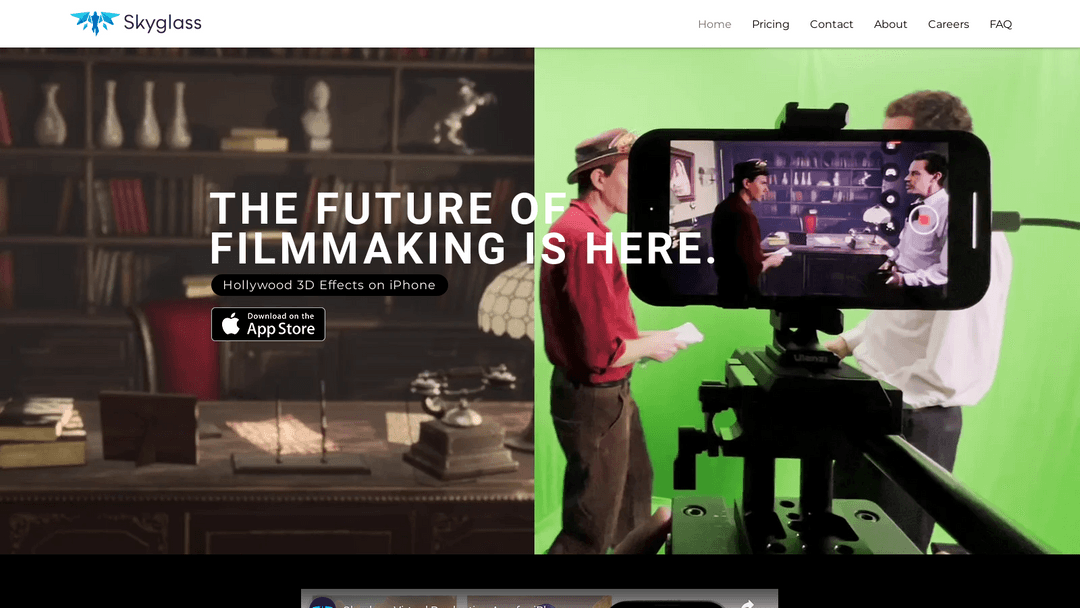
3. Skyglass
Skyglass enables AI-powered, user-friendly creation of high-quality 3D film effects.
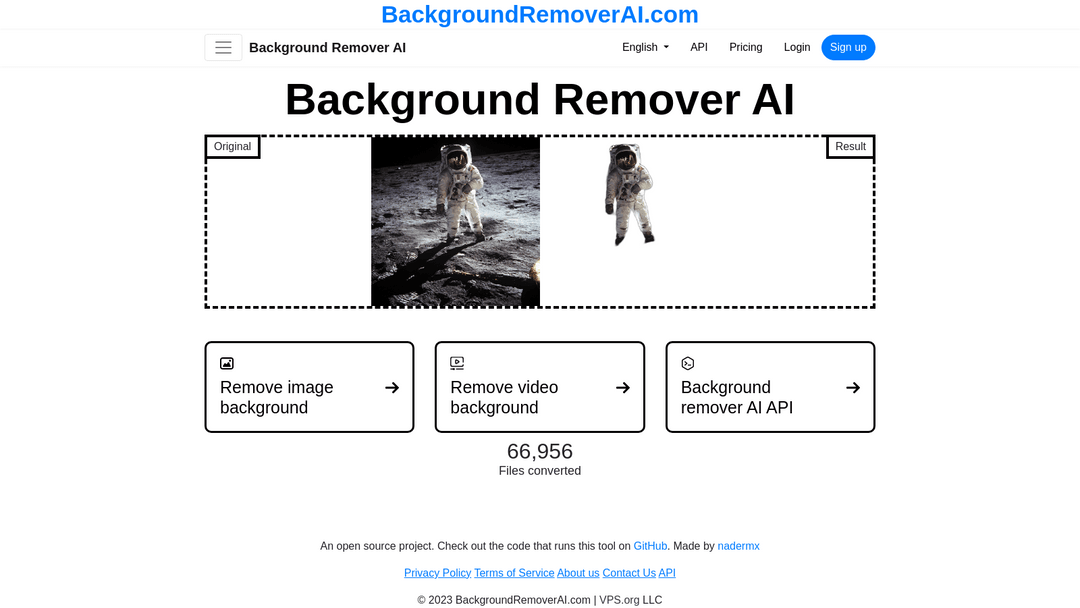
4. Backgroundremoverai
"Uses machine learning to remove backgrounds from images and videos."
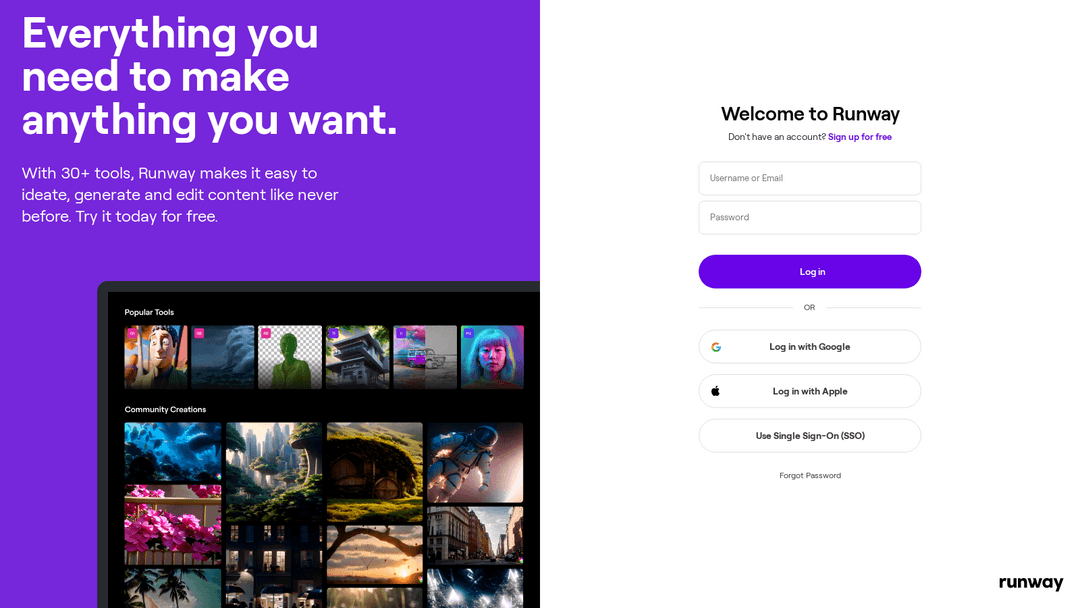
5. Runway - Green Screen
Enhance creativity with 30+ tools for easy content ideation and editing.
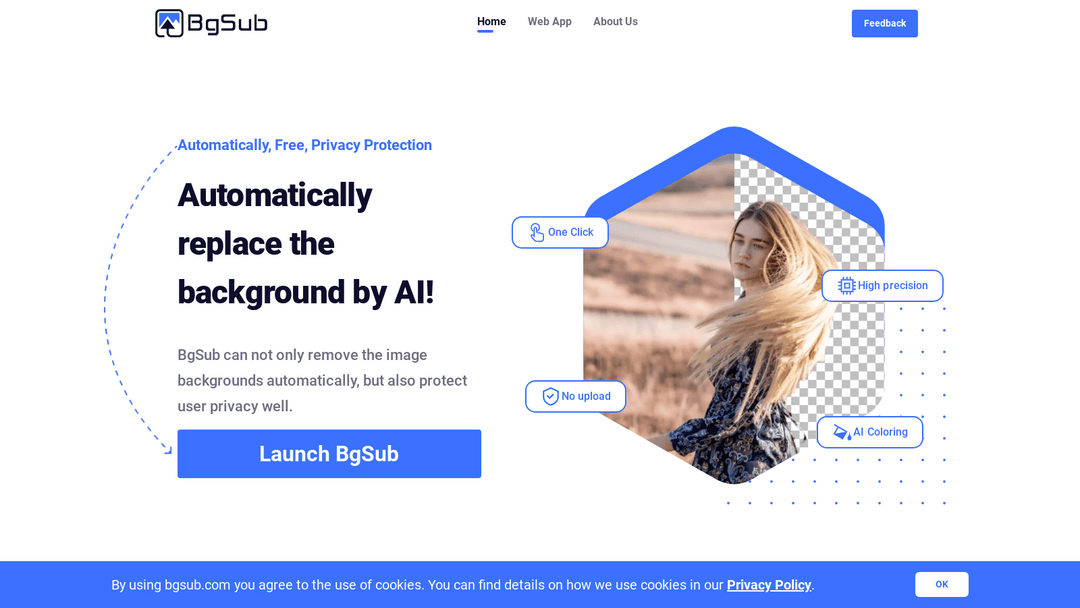
6. BgSub
BgSub provides free AI image background removal and color adjusting, maintaining privacy.
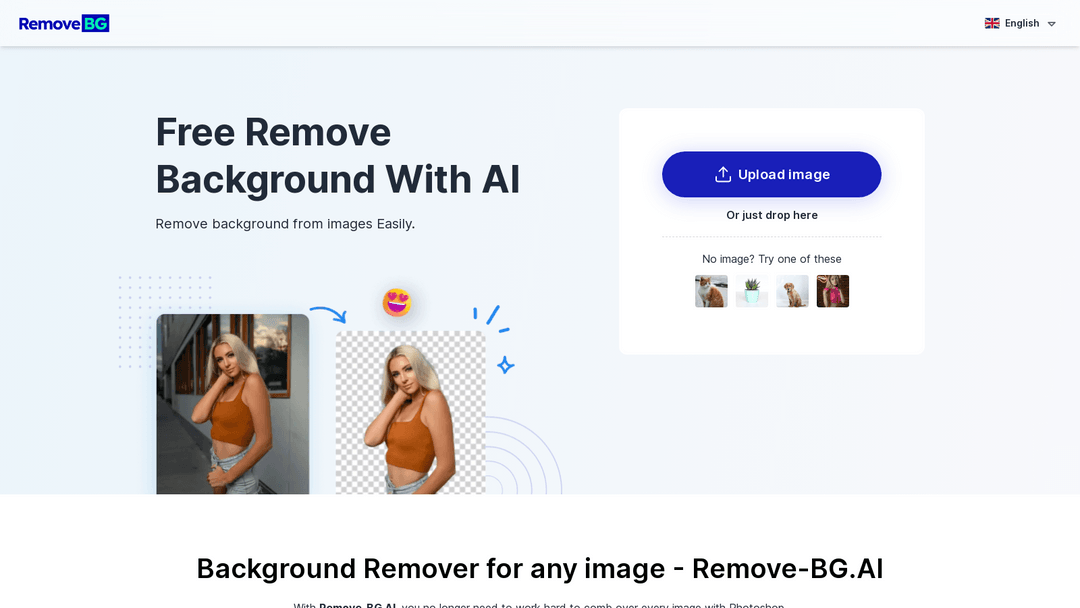
7. Remove-BG AI
Easily remove and edit image backgrounds, HD quality, free AI, no signup.