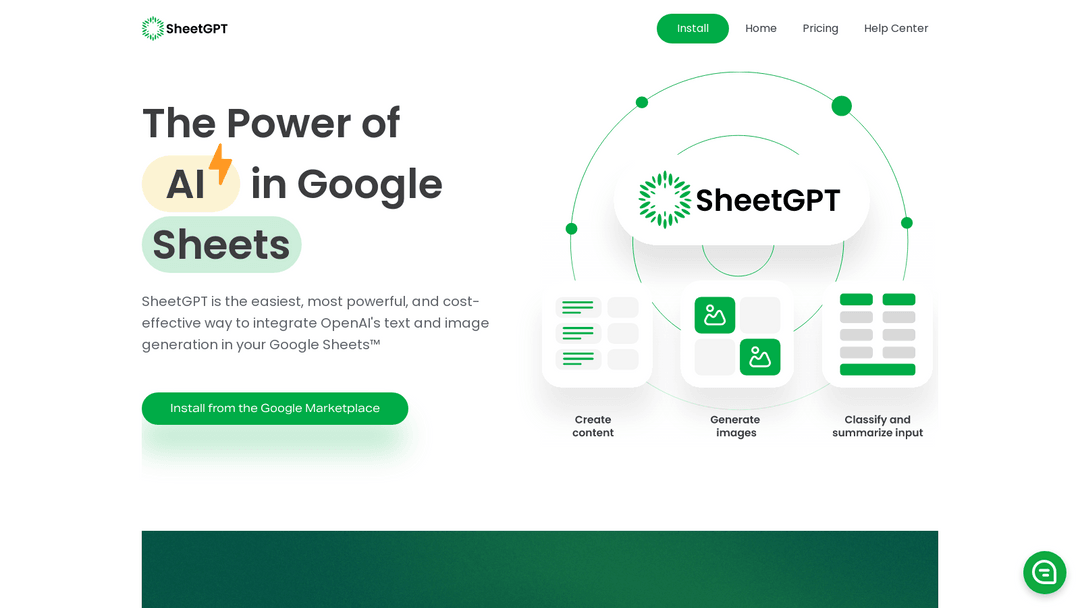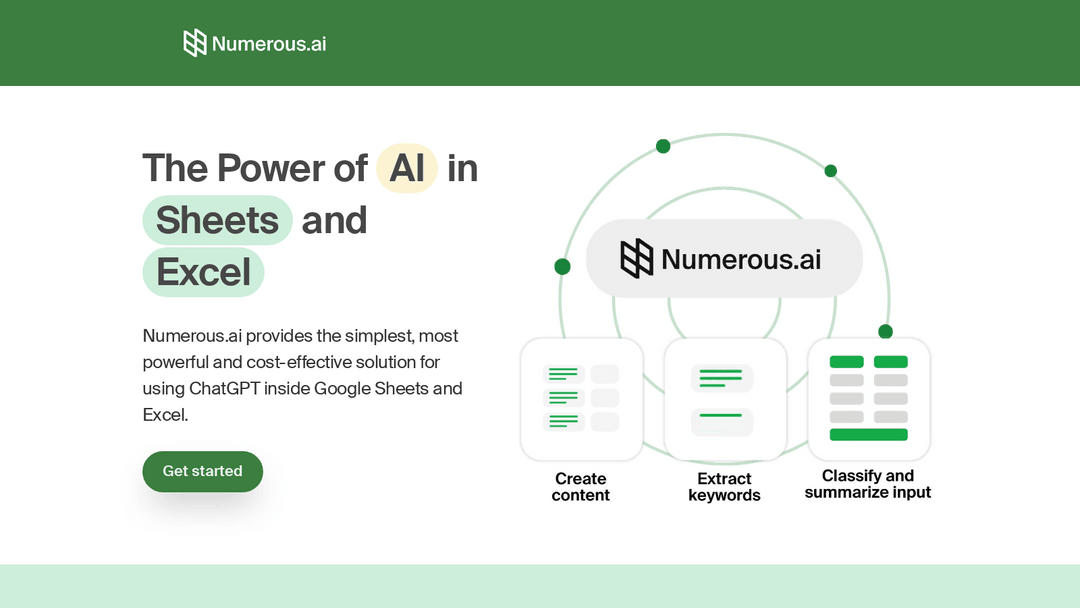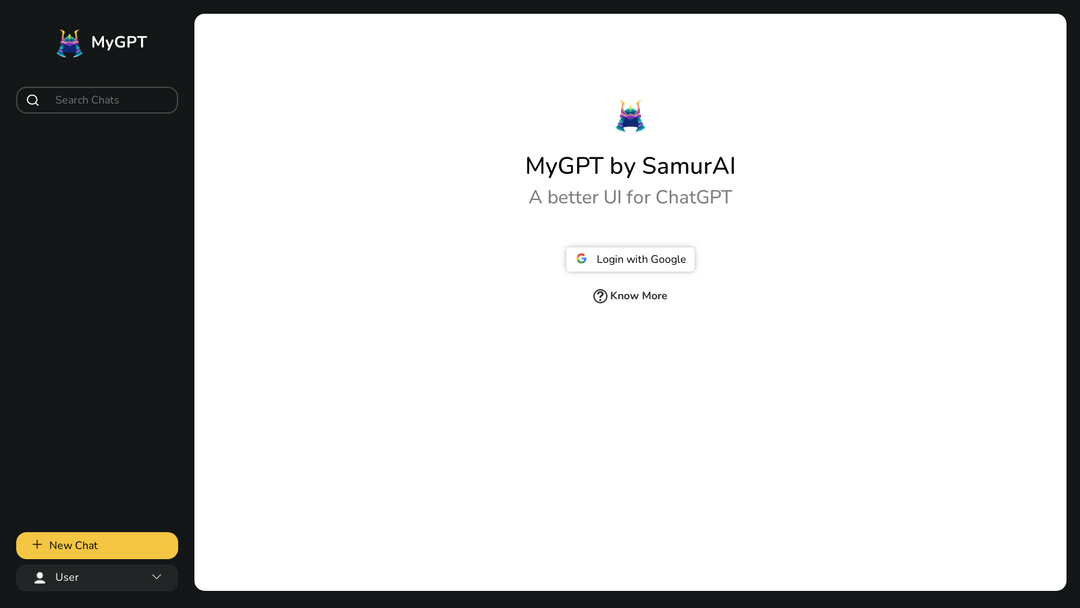Transform Your Spreadsheets with AI: Introducing Spreadsheet AI
Unlock the full potential of your data with Spreadsheet AI – the effortless way to infuse the intelligence of ChatGPT into your spreadsheets. Generate dynamic content and glean insights with ease.
| Pricing: | Freemium, $7 |
| Semrush rank: | 505.8k |
| Location: | Reykjavik, Iceland |
Features
- Effortless Integration: Easily integrate ChatGPT’s capabilities within your spreadsheet environment to enhance data interaction.
- One Function, Endless Possibilities: Utilize the =OPENAI_COMPLETE() function to transform and analyze data with the flexibility of natural language processing.
- Advanced Data Insights: Generate content, summarize trends, and answer complex data queries within your spreadsheets using advanced AI.
Use Cases:
- Dynamic Report Generation: Automatically create comprehensive reports from spreadsheet data without manual input.
- Data Analysis Simplified: Effortlessly ask questions and get insights from your data without the need for traditional time-consuming data analysis methods.
- Content Automation: Produce descriptive content for your datasets, making them easier to understand and present.
Spreadsheet AI revolutionizes how we interact with data in spreadsheets by harnessing the power of ChatGPT, making complex tasks simple and accessible to everyone.


OpenAI in Spreadsheet Alternatives:
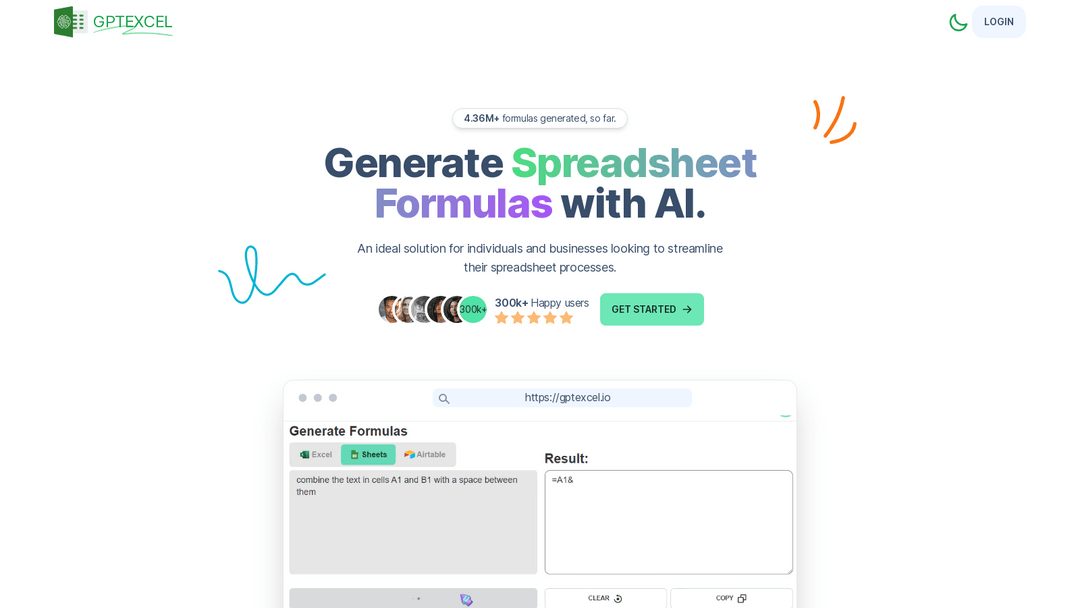
1. GPTExcel
Optimize spreadsheets with AI: Excel, SQL, VBA, regex automation. Boost efficiency.
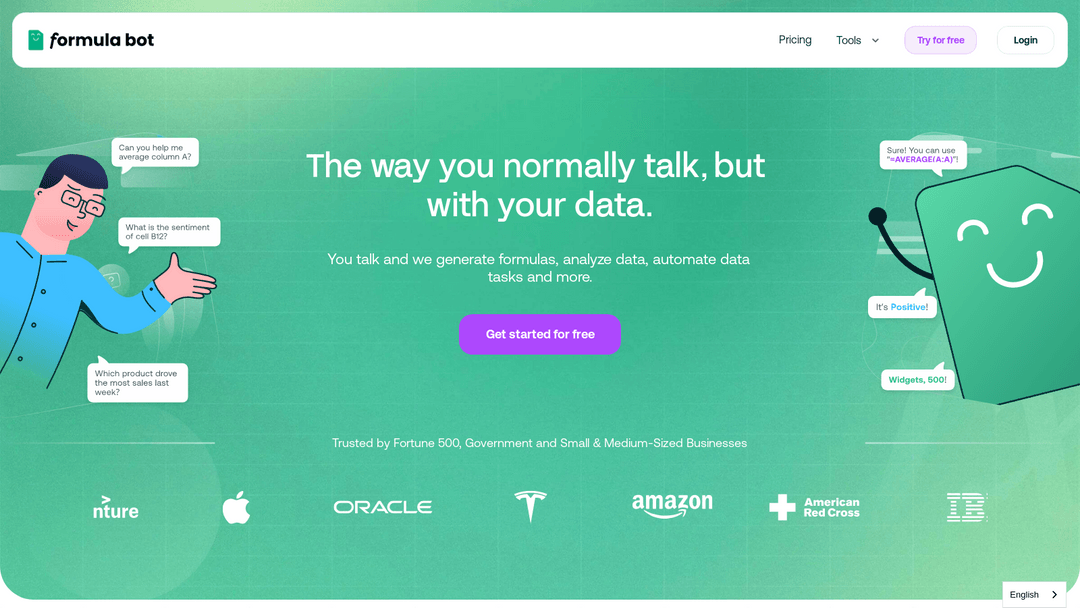
2. Excel Formula Bot
Revolutionize data analysis with free, AI-powered Excel formula and tools.

4. chatgpt.js
Facilitates easy ChatGPT integration into web apps with minimal JavaScript code.
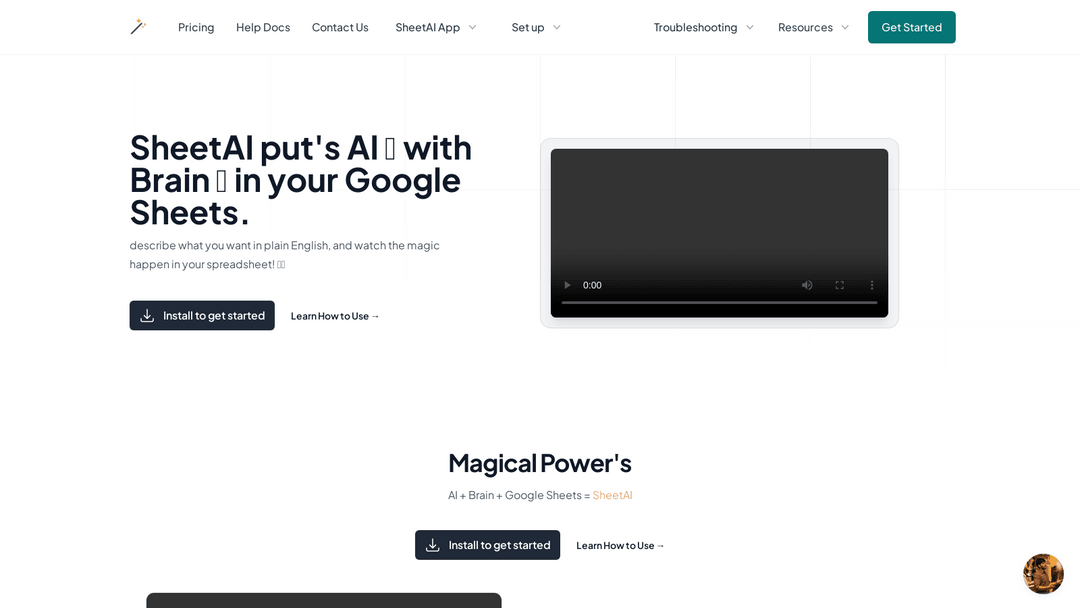
5. Sheet AI
AI-powered Google Sheets add-on for task automation and intelligent insights.
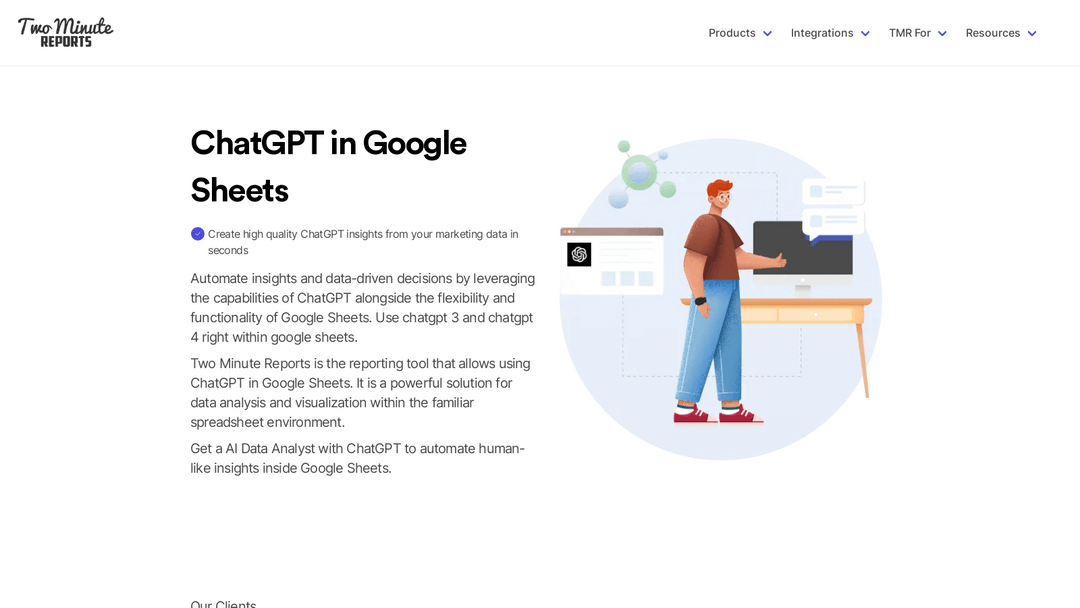
7. ChatGPT in Google Sheets
Enhance Google Sheets with ChatGPT: Quick data analysis and report automation.