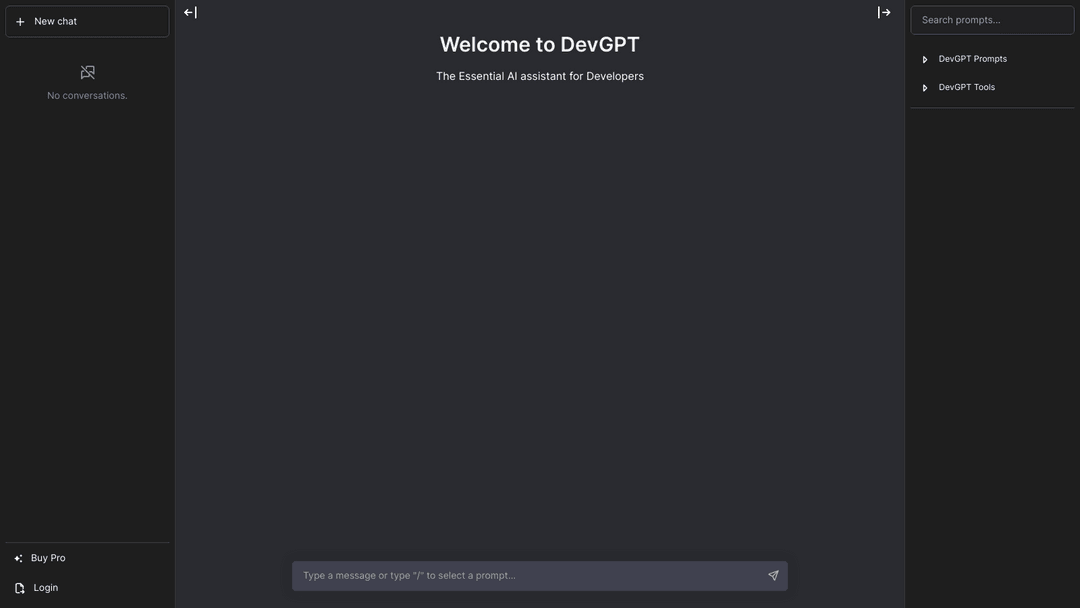Quick Access to ChatGPT - Launch from Menu, Dock, or Shortcut
Streamline your workflow with our tool that gives you easy and instant access to ChatGPT any time, via the menu bar, Dock, or with a simple keyboard shortcut.
Features
- Menu Bar Integration: ChatGPT is always at your fingertips, nested conveniently in your menu bar for accessibility without clutter.
- Dock Shortcut: Launch ChatGPT instantly from the Dock with a single click, keeping your workspace efficient and organized.
- Keyboard Shortcut: Access ChatGPT in a snap using customizable keyboard shortcuts for those who love efficiency and speed.
Use Cases:
- Quick Answers: Get instantaneous responses for your queries or assistance with tasks directly from your desktop.
- Enhanced Productivity: Minimize interruptions in your workflow by integrating ChatGPT seamlessly into your daily computing environment.
- Multitasking Made Easy: Keep multiple projects moving forward by quickly consulting ChatGPT without switching contexts.
Our tool revolutionizes the way you interact with ChatGPT by offering swift and convenient access methods that seamlessly blend into your desktop environment, enhancing productivity and multitasking capabilities.


QuickGPT Alternatives:

2. ChatGPT for Siri
Enable Siri shortcuts for ChatGPT conversations and note-taking productivity.
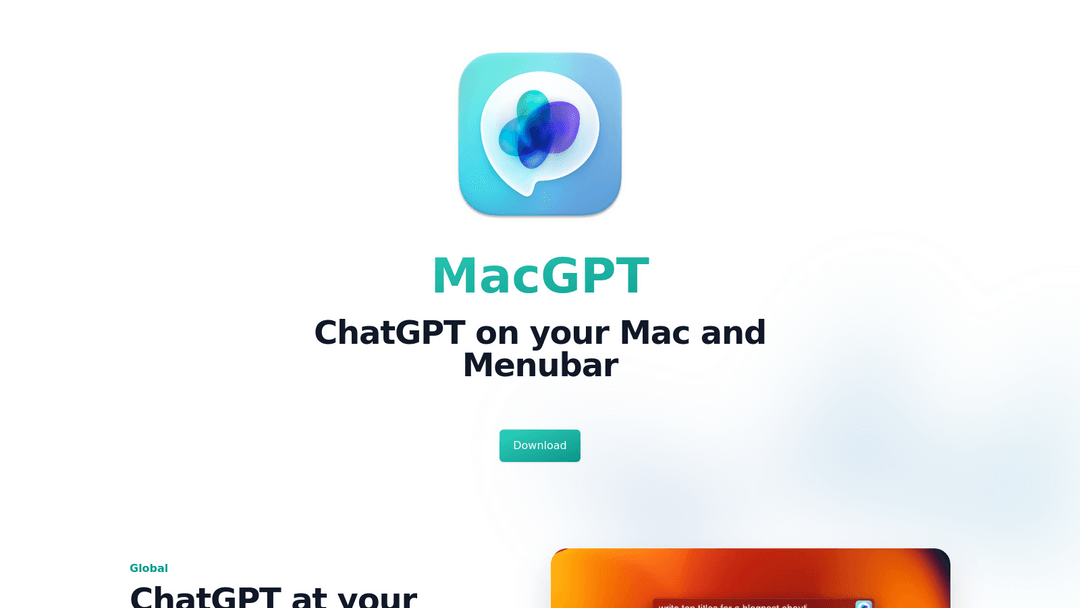
3. MacGPT
Enhances Mac usability with ChatGPT via menubar; iPhone version available.
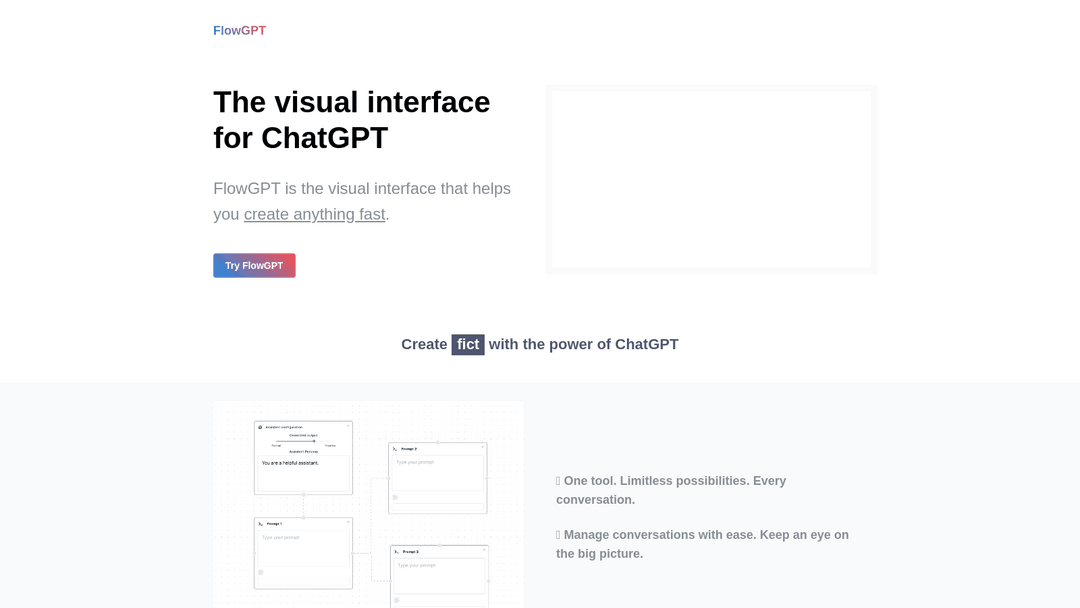
4. FlowGPT
Visual tool for enhanced, document-integrated, ChatGPT-driven conversations and content creation.
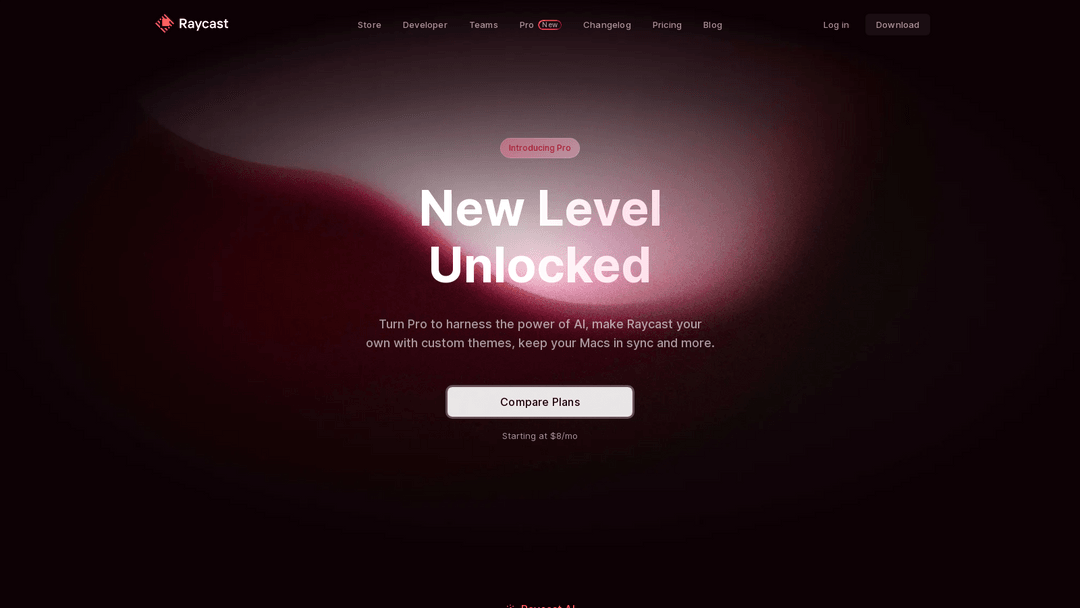
5. Raycast AI
Raycast AI: ChatGPT-driven productivity boost with macOS integration and syncing.
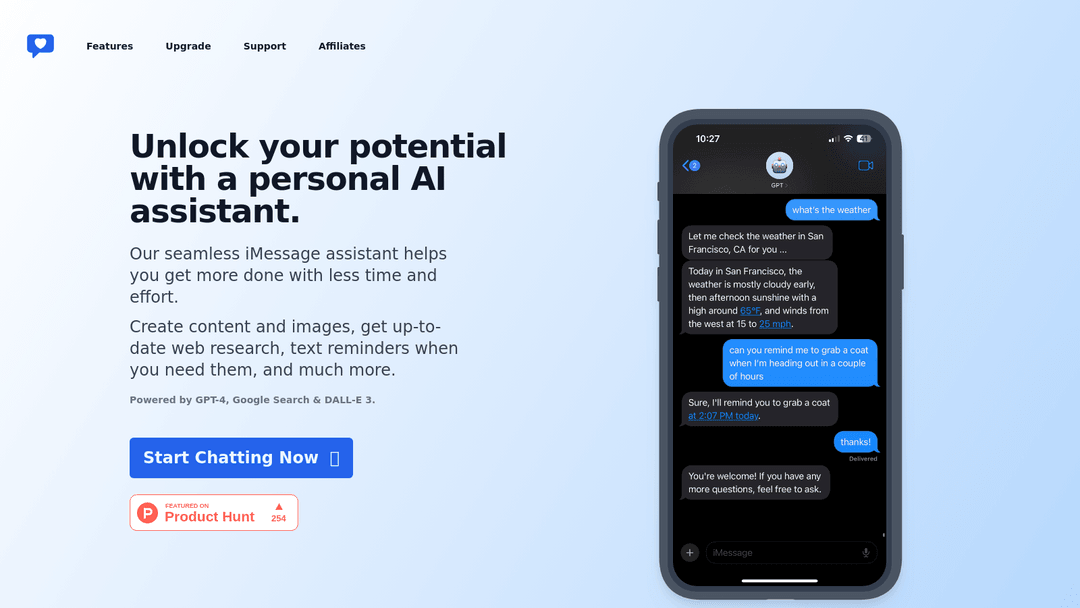
7. iChatWithGPT
AI assistant in iMessage boosts productivity, assists with content and tasks.
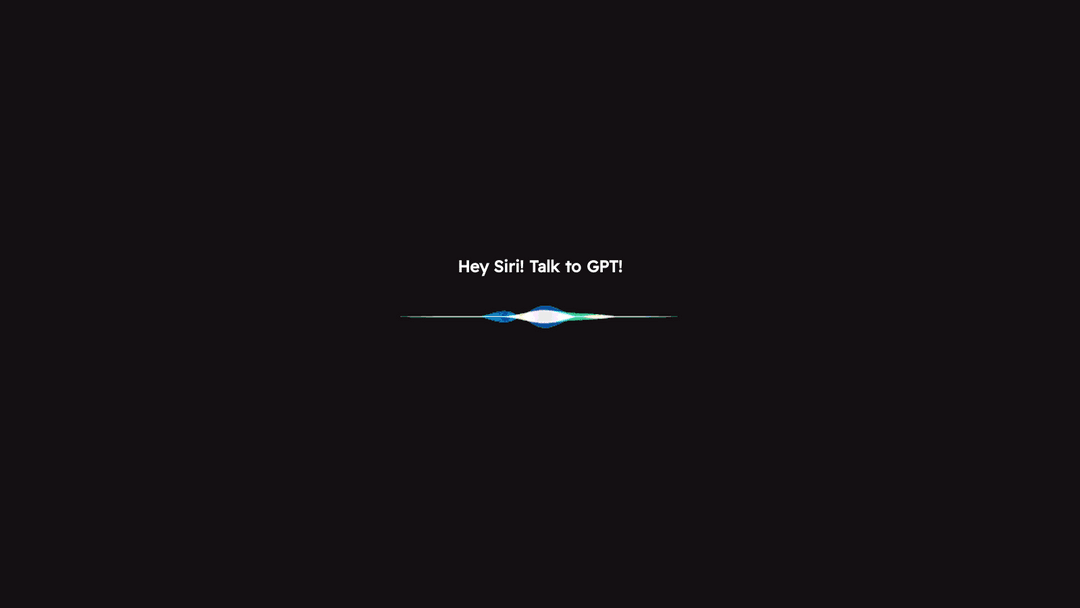
8. Talk to AI
Enables GPT technology integration for quicker, enhanced iPhone and Mac interactions.