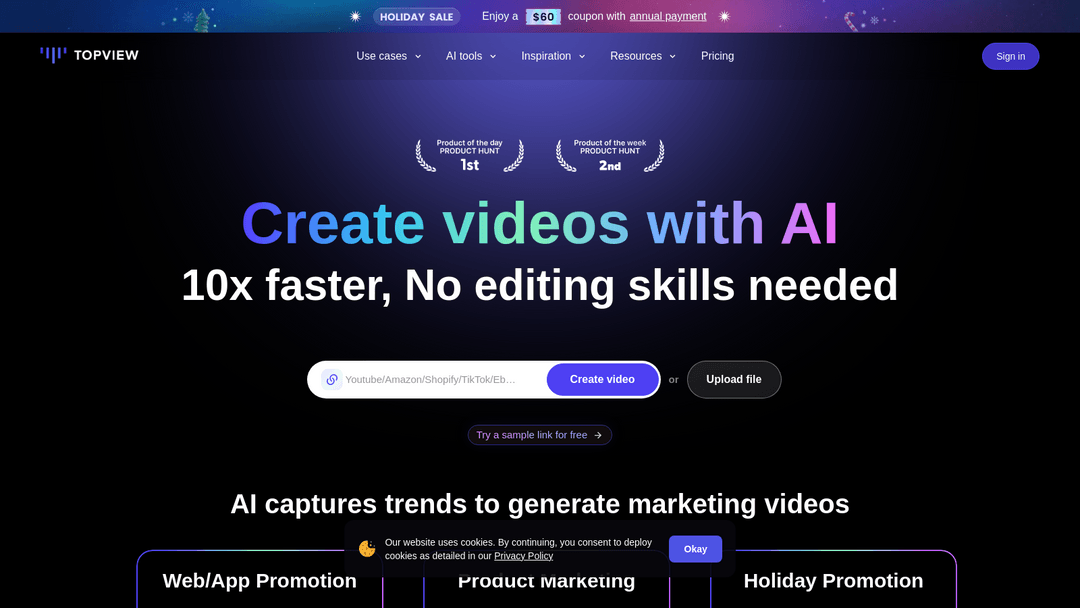Project Blink – Revolutionize Video Editing with AI-Powered Precision
Discover Project Blink, the innovative AI-powered video editing tool elevating your editing experience with seamless object and sound search, transcript-driven editing, and automatic trimming for standout content creation.
| Semrush rank: | 65 |
| Tech Used: | React ; Gatsby, Contentful ; Adobe Experience Manager, Java, |
Features
- AI-Powered Search: Effortlessly locate specific objects or sounds within videos, such as animals or laughter, for quick editing.
- Transcript-Based Video Editing: Edit videos by manipulating text in transcripts, enabling intuitive cut, paste, and delete actions that reflect in video content.
- Enhanced Transcripts with AI: Receive clear, organized transcripts indicating speaker labels and providing the ability to insert headings for video outlining.
- Automatic Trimming: Extract key moments with confidence as Project Blink auto-trims ends for polished and impactful quotes or scenes.
- Distraction Removal: Improve video quality by eliminating pauses, awkward sentences, or fillers to ensure a more professional final product.
Use Cases:
- Content Creation: Ideal for content creators looking to streamline the editing process and highlight standout moments with ease.
- Educational Material: Educators can utilize this tool for creating clear, concise instructional videos by removing unnecessary elements quickly.
- Marketing & Advertising: Marketing professionals can craft compelling video ads by pinpointing and showcasing key product features or testimonials.
- Personal Video Projects: Amateur videographers can bring a professional touch to personal projects, such as family videos or travel vlogs.
With its advanced AI capabilities and user-friendly interface, Project Blink is poised to change the video editing landscape. Whether for professional or personal use, Project Blink offers a future-forward solution to video editing challenges.


Project Blink Alternatives:
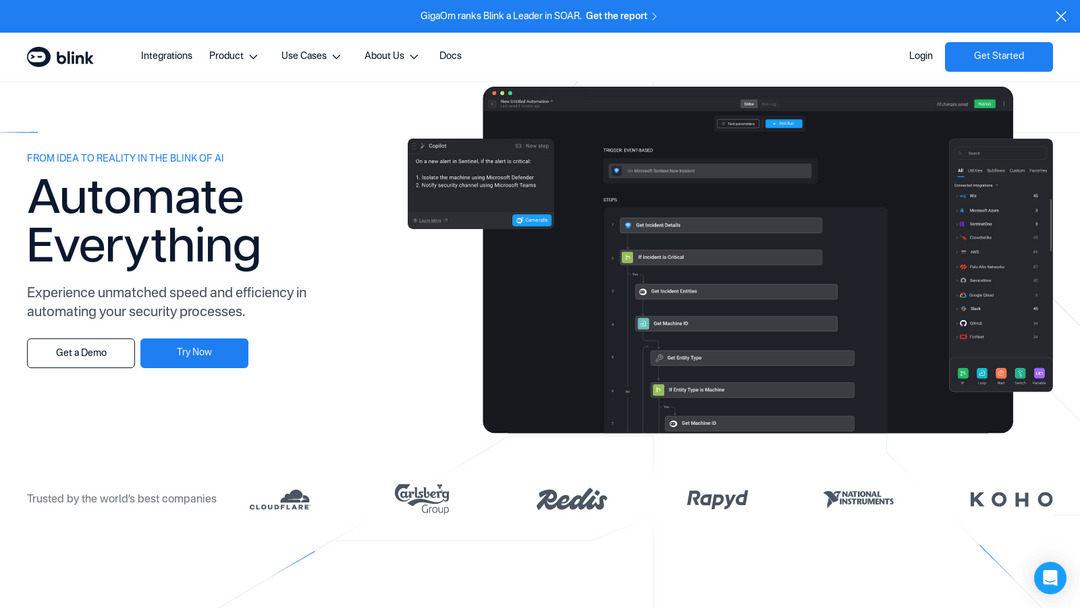
2. Blink
Automates security processes efficiently with intuitive AI-driven platform for unmatched speed.
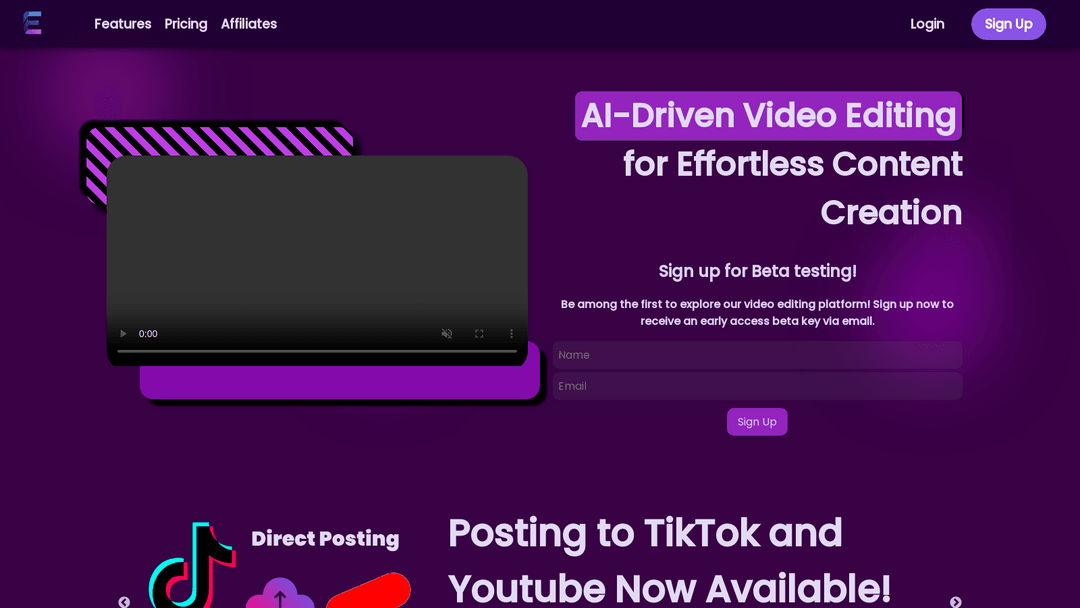
3. EditAir
"AI platform for efficient video editing, subtitles generation and content summarizing."
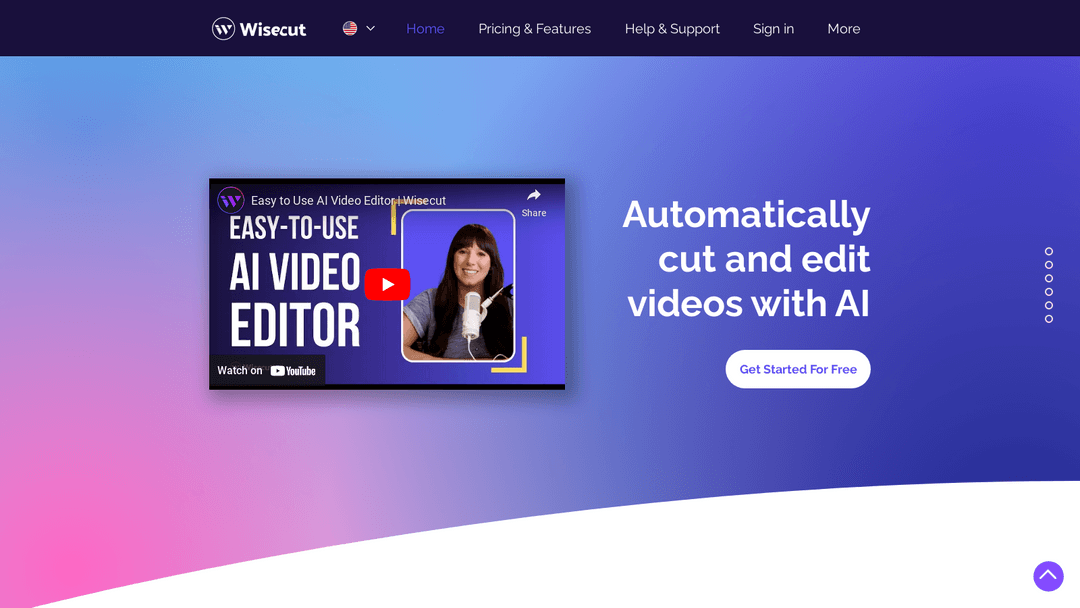
5. Wisecut
AI-powered video editing for effortless cutting, enhancing, and social content.
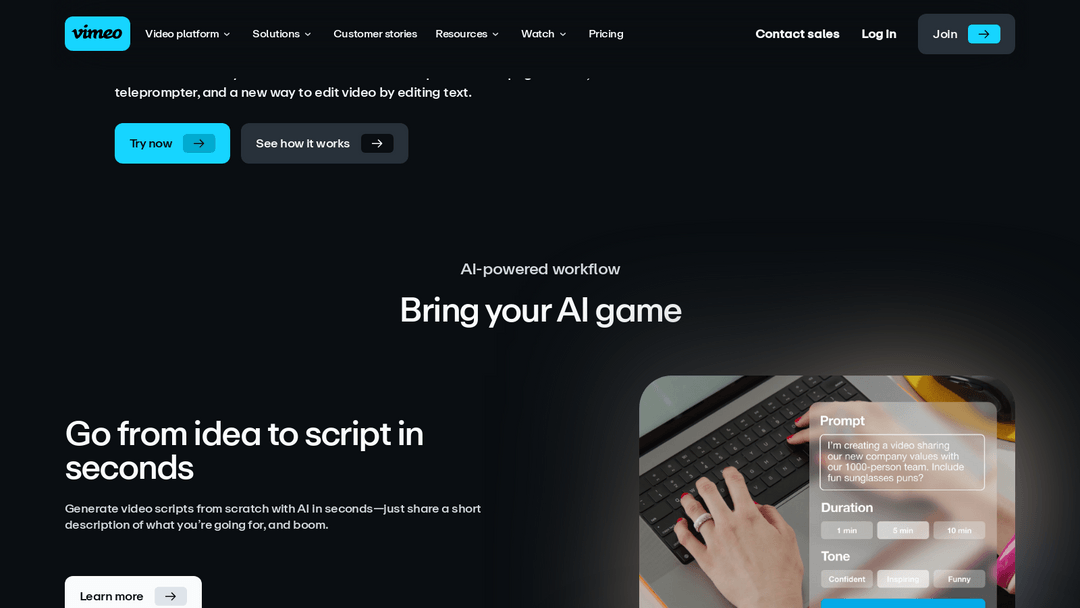
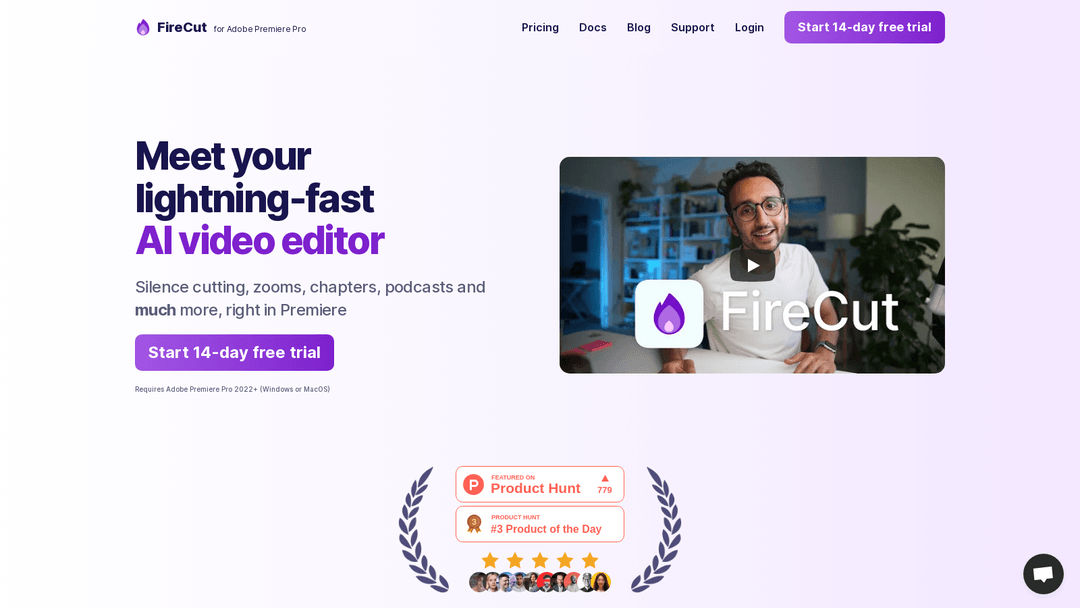
7. FireCut AI
FireCut is an AI-powered video editing tool, automating Adobe Premiere Pro.
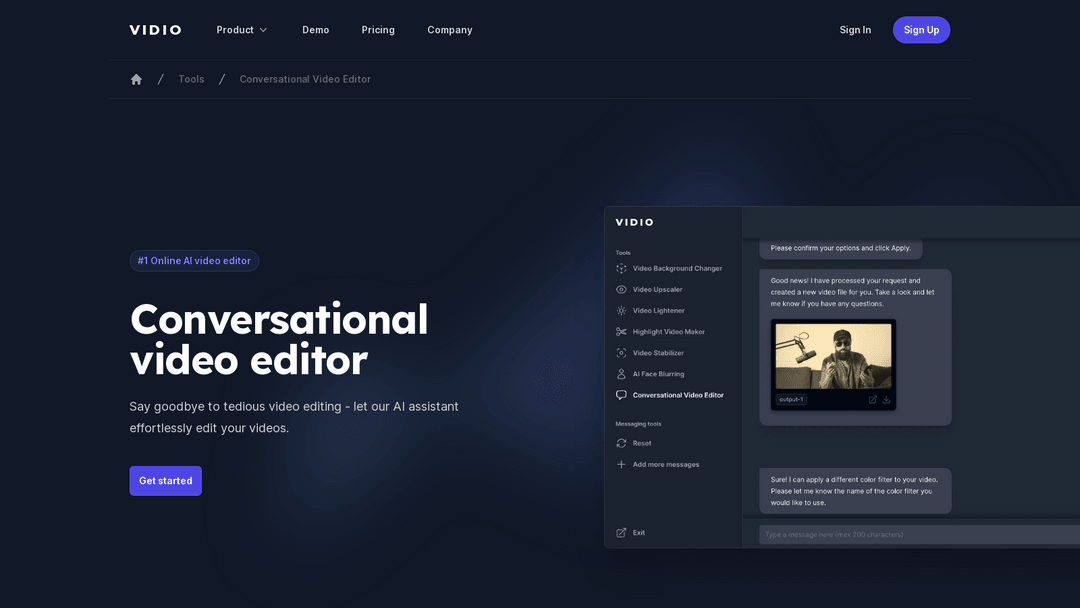
8. Vidio
AI-driven video editing for streamlined content creation and tool integration.