Gemoo Snap: Beautify & Streamline Your Screenshots
Gemoo Snap offers an all-in-one screenshot tool that simplifies capturing, beautifying, and sharing images efficiently for social media, blogs, guides, and more. Enhance your visual content without the need for multiple apps or complex editing.
Features
- Versatile Screenshot Customization: Resize and enhance screenshots with pre-set canvas sizes, add backgrounds, window mockups, and redact sensitive information for different social platforms.
- Professional Guide Creation: Create polished guides with Gemoo Snap by capturing steps, adding magnifier highlights, texts, shapes, and a unified background.
- Enhanced Image Feedback: Communicate ideas effectively by annotating images, adding detailed bottom-listed feedback, and sharing via link or image.
- Blog Post Image Maker: Quickly generate professional blog post images, with options to add annotations, hide sensitive data, and choose appealing backgrounds.
- Marketing Graphic Design Simplified: Easily create marketing collateral by screenshotting products and beautifying them with annotations and design elements, no design skills needed.
- Instant Highlight Capture: Effortlessly capture gaming or video highlights and automatically save them to your cloud for easy sharing and organization.
- Inspiration Material Collection: Gather materials for inspiration on any device with auto-saved captures to your Gemoo account, accessible anytime and anywhere.
- Convenient On-Screen Image Pinning: Pin screenshots on your screen as floating windows for easy reference without needing to switch between different windows.
- Smart Text Extraction (OCR): Instantly copy uneditable texts from images or documents using the OCR feature, speeding up your workflow with fast text extraction and edits.
Use Cases:
- Social Media Management: Resize and beautify images for a seamless social media presence with Gemoo Snap's easy-to-use editing tools.
- Content Creation: Create visually appealing, annotated guides and blog images to engage readers and convey information clearly.
- Team Collaboration: Share feedback on designs, report bugs, or conduct code reviews efficiently through annotated images and detailed feedback options.
- Digital Marketing: Produce high-quality marketing images for ad campaigns and social media posts without needing a designer or complex software.
- Productivity Boost: Capture, edit and share screenshots instantly, maintaining the flow of your work and reducing the time spent on creating visuals.
Gemoo Snap simplifies the process of taking, beautifying, and sharing screenshots, catering to a variety of professional and personal needs – all in one user-friendly app.


Gemoo Snap Alternatives:

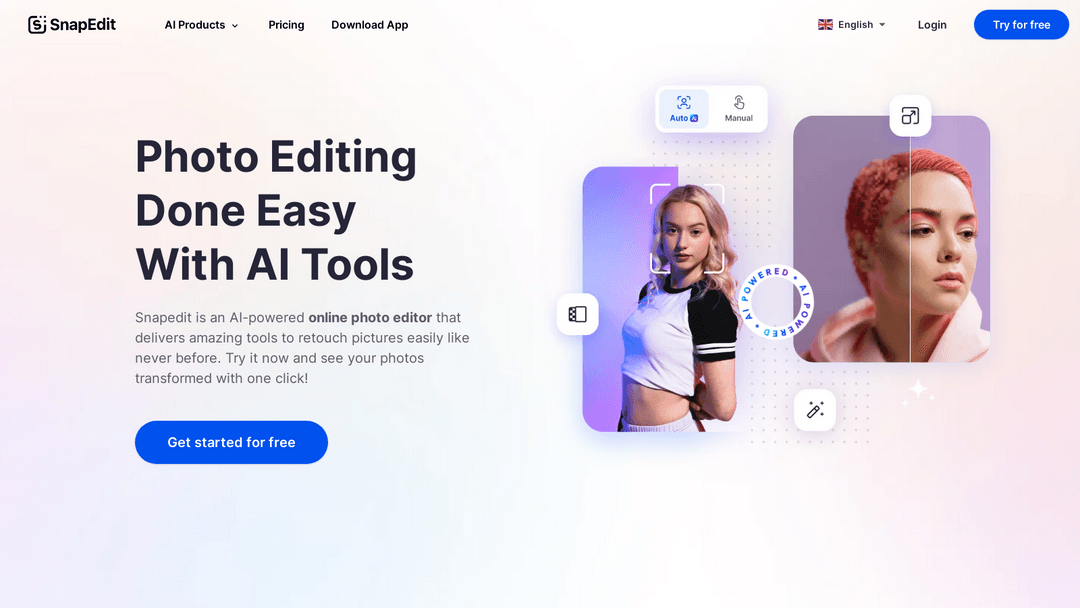
2. SnapEdit
AI-powered photo editing; one-click retouching and enhancement; free trial.
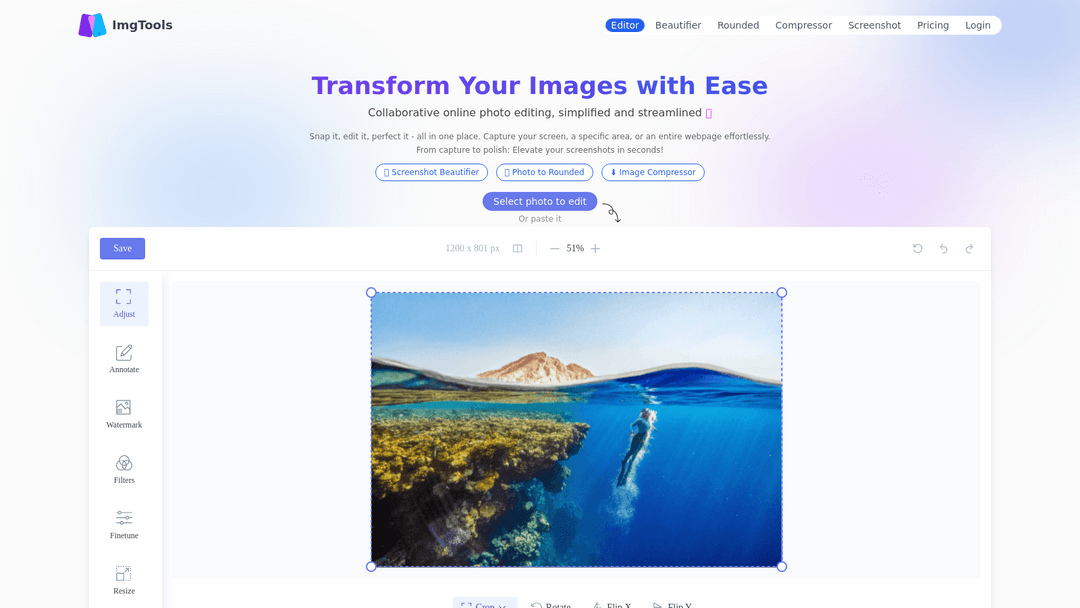
4. ImgTools
Online platform for collaborative photo editing and annotation, no uploads needed.


6. Snappy
Snappy provides a hassle-free personalized gift-sending service for all occasions.
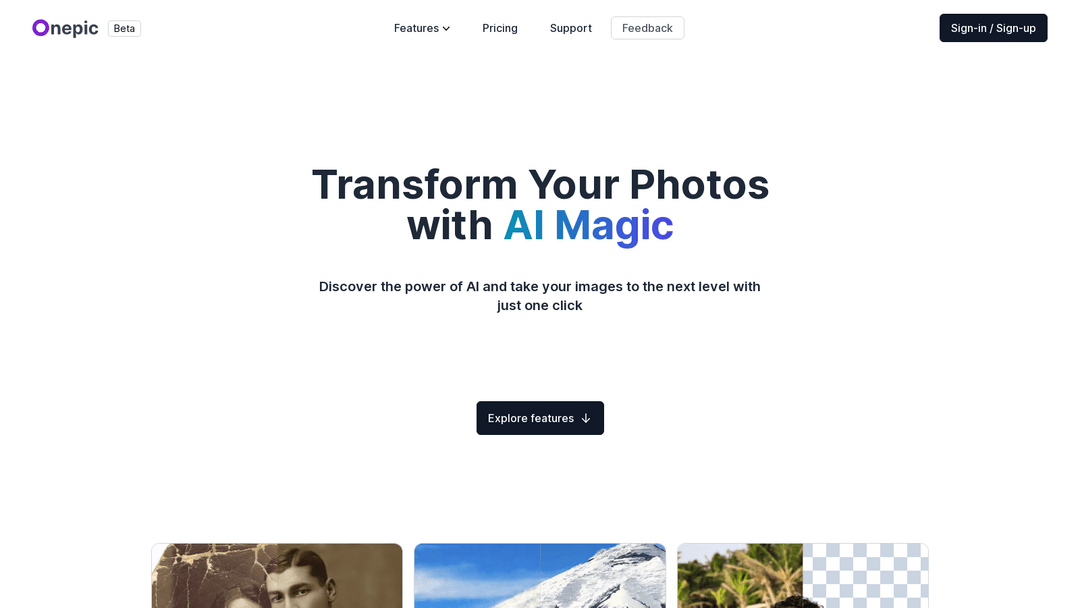
7. Onepic
Transforms photos through restoration, upscaling, colorization, and creative feature prompts.
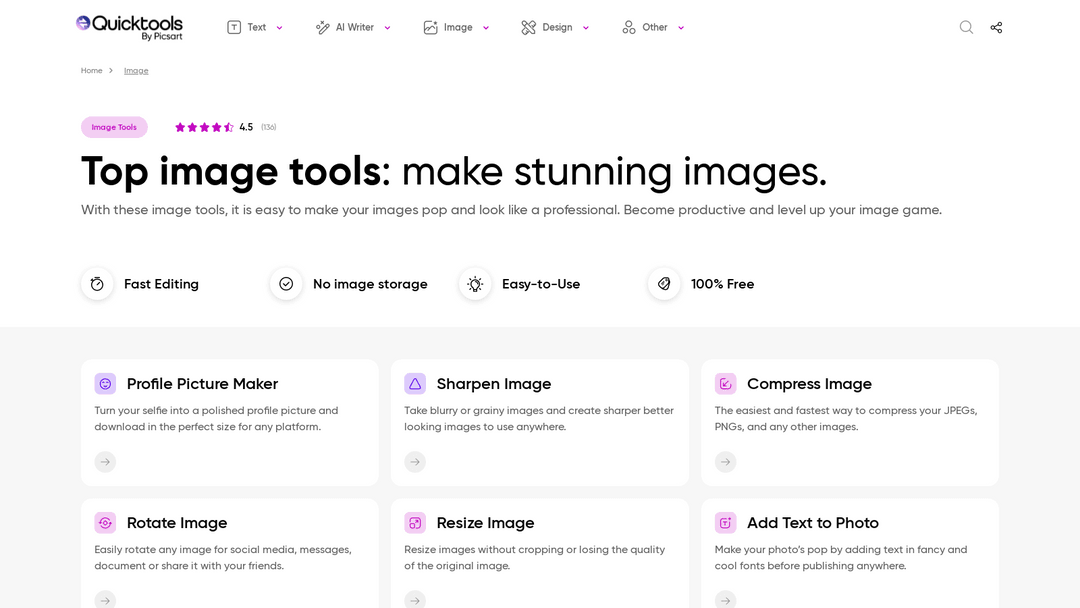
8. QuickTools by Picsart
Enhance, transform, and edit images with free, professional online tools.
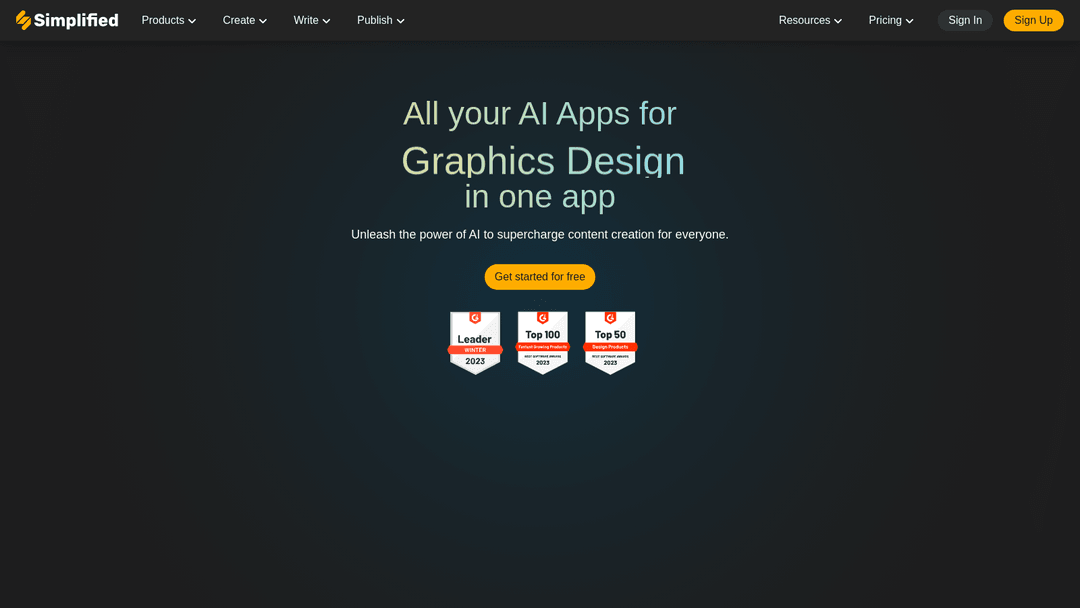
9. Simplified
All-in-one AI-powered design, video, copywriting, and social media app.

