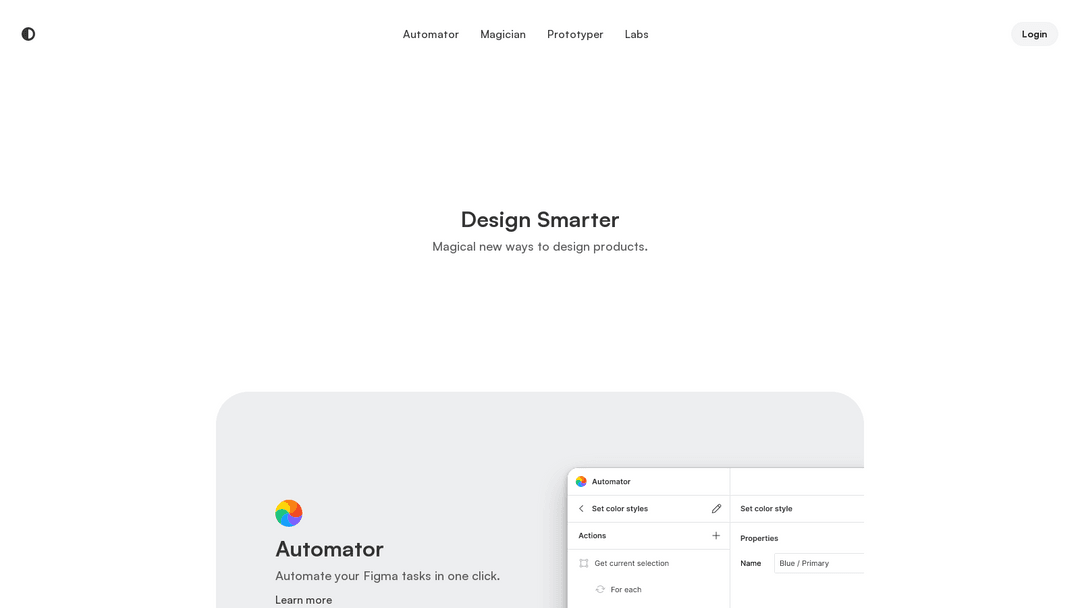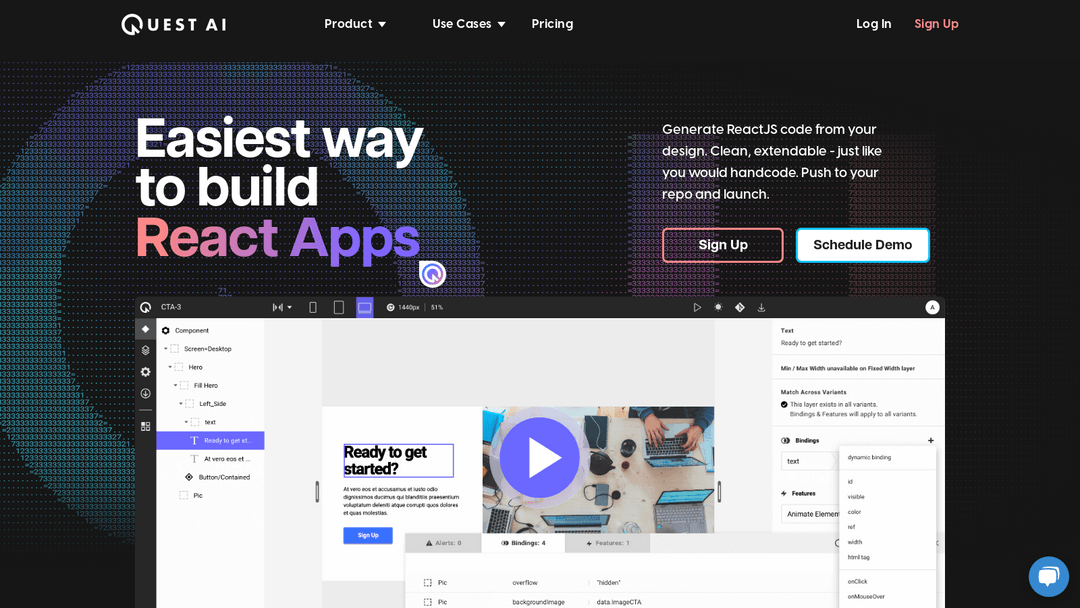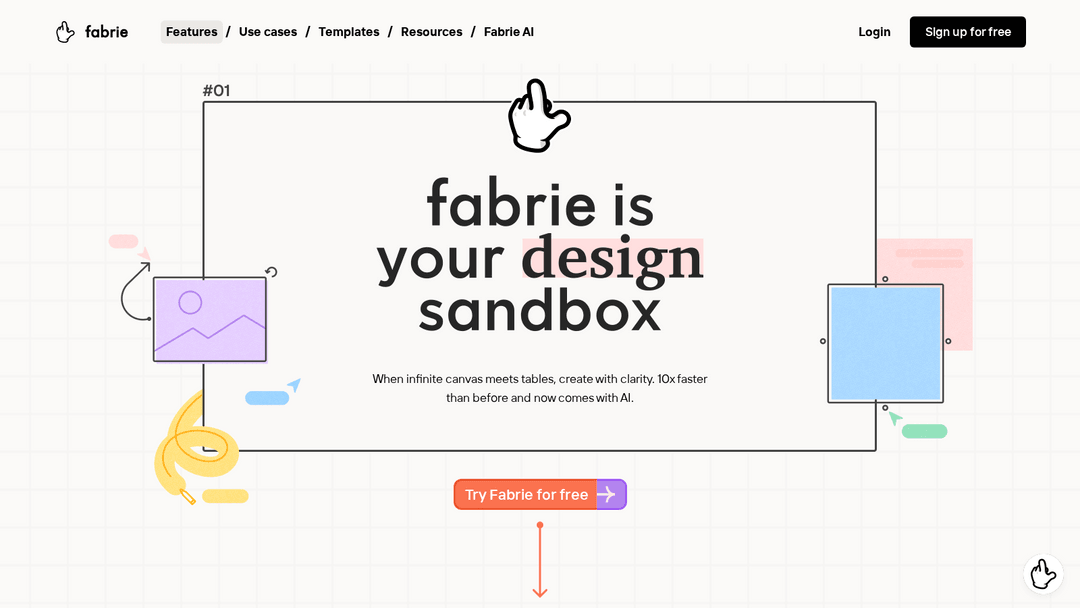Figma AI: Revolutionizing Design with Intelligent Tools
Experience seamless design and prototyping with Figma AI. Streamline your workflow, co-create effectively, and enhance creativity with powerful AI features.
Features
- AI-Driven Design Assistance: Automate tedious tasks, intelligently rewrite text, and focus on impactful design details with Figma's AI features.
- Instant Prototyping: Transform static designs into interactive prototypes at the click of a button, saving time on manual connections.
- Layer Management: Automatically organize and rename layers for streamlined collaboration and enhanced team productivity.
- Content Generation: Generate realistic text content directly within your design, replacing placeholder lorem ipsum for better mockups.
- Background Removal: Effortlessly remove backgrounds from images, making your subjects stand out without manual editing.
- Diagram Visualization: Utilize FigJam AI to convert complex ideas into simple diagrams and automate sorting and summarizing tasks.
Use Cases:
- Design Systems: Establish and maintain robust design systems for consistent branding across projects using Figma AI.
- Prototyping: Rapidly create prototypes to visualize and test UX designs efficiently, cutting down on traditional prototyping time.
- Agile Development: Enhance agile roles with instant design handoffs and collaboration between design and development teams.
- Creative Brainstorming: Facilitate brainstorming sessions with digital whiteboards and quick prototyping tools, fostering innovation.
Figma AI empowers designers to break creative barriers and optimize workflows, providing tools that enhance both the efficiency and the quality of design projects.


Figma AI Alternatives:
Free
1
2. InstantAI
Online collaborative UI design tool integrating prototyping and annotation, supports multiple formats.
chat
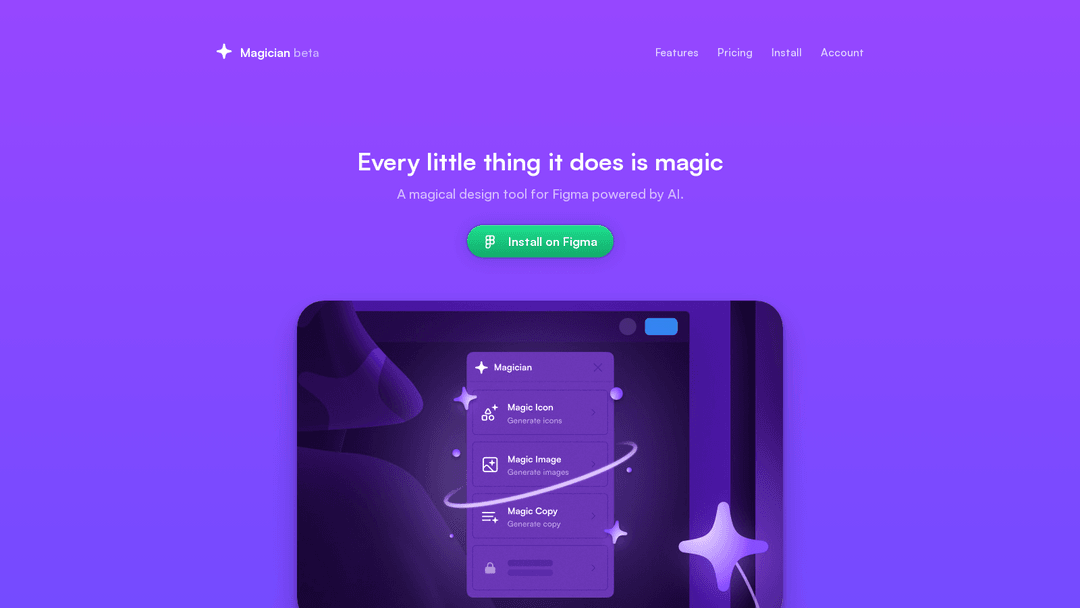
Free
11
4. Magician
AI-enhanced design automation tool for Figma users. Improves creativity and efficiency.
design