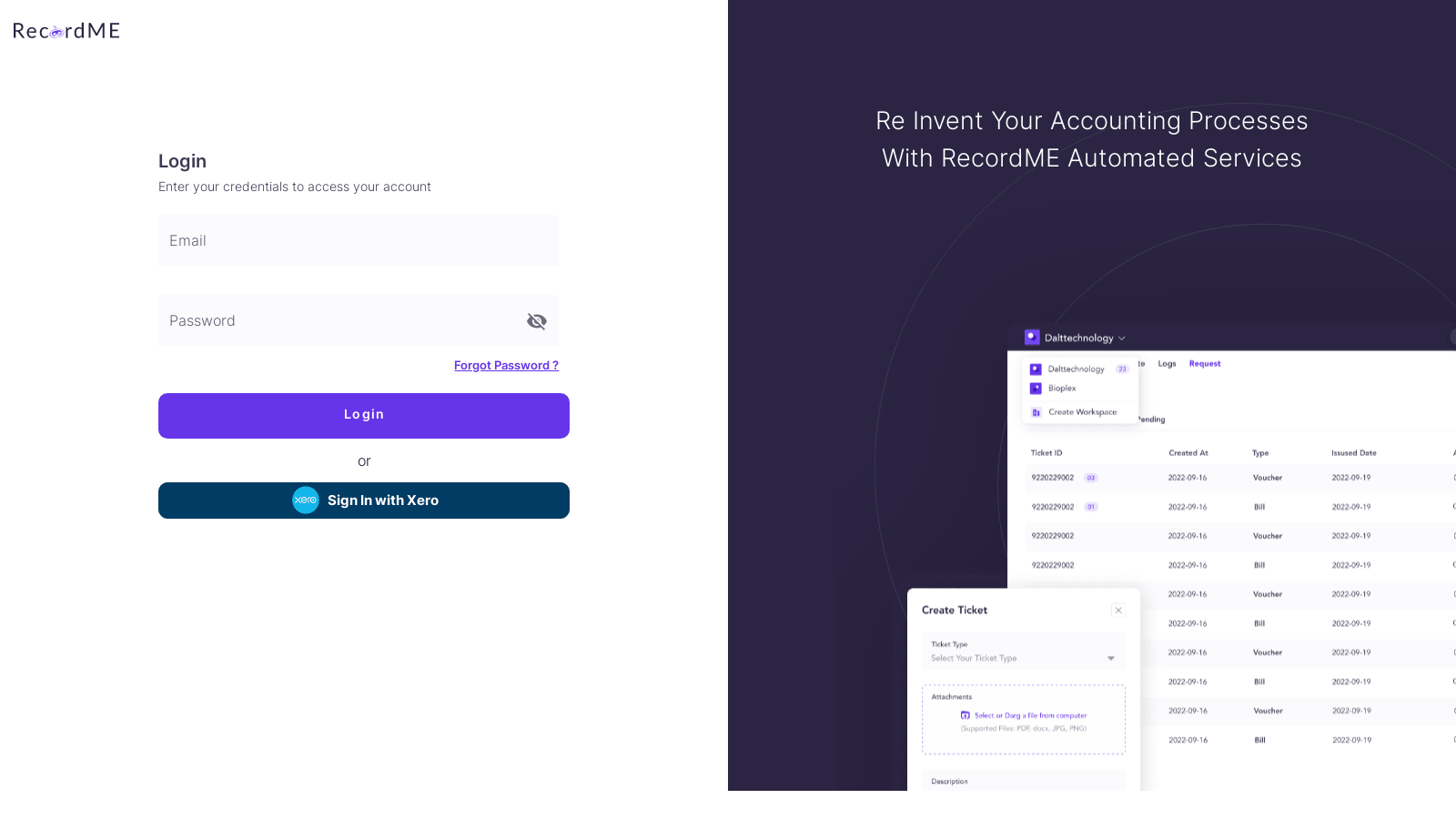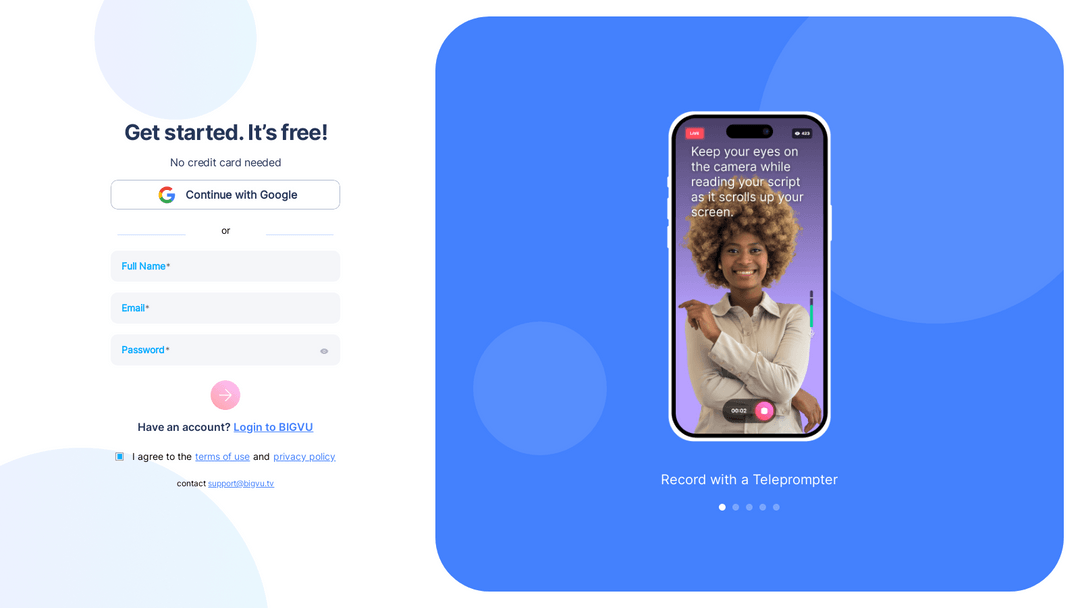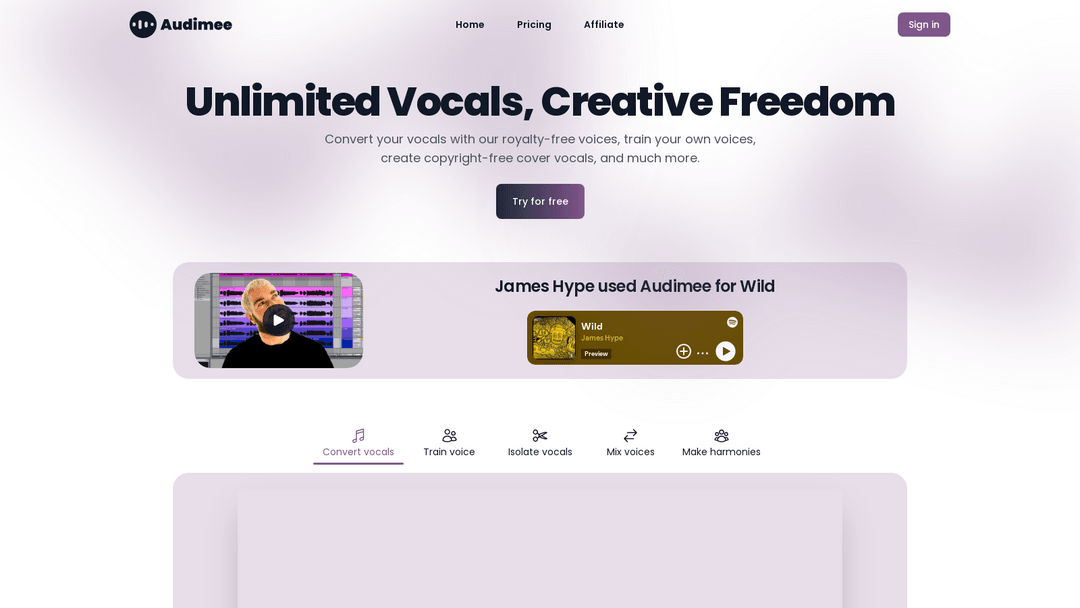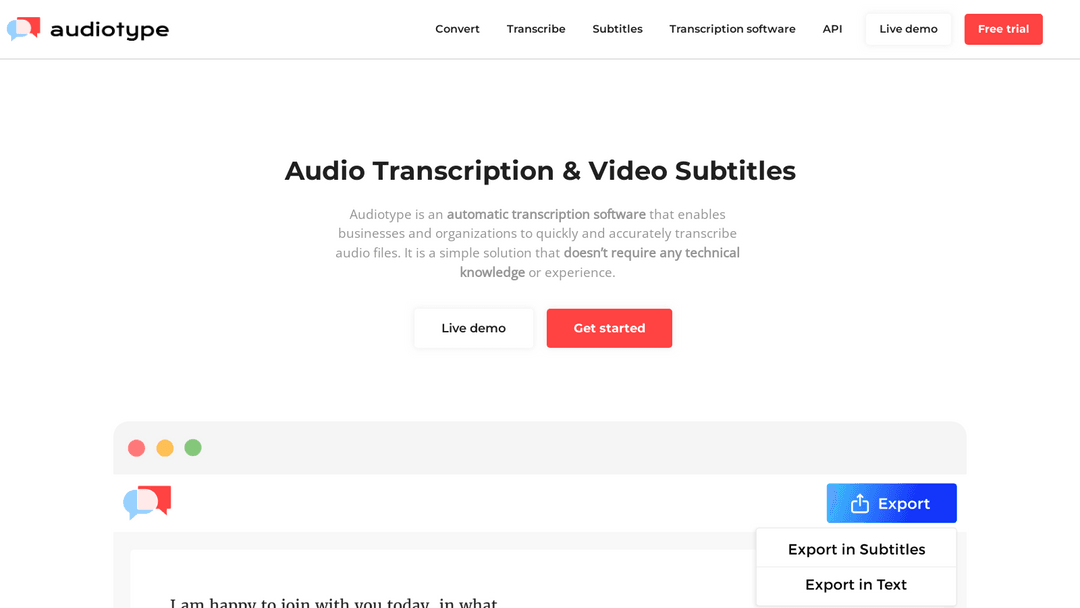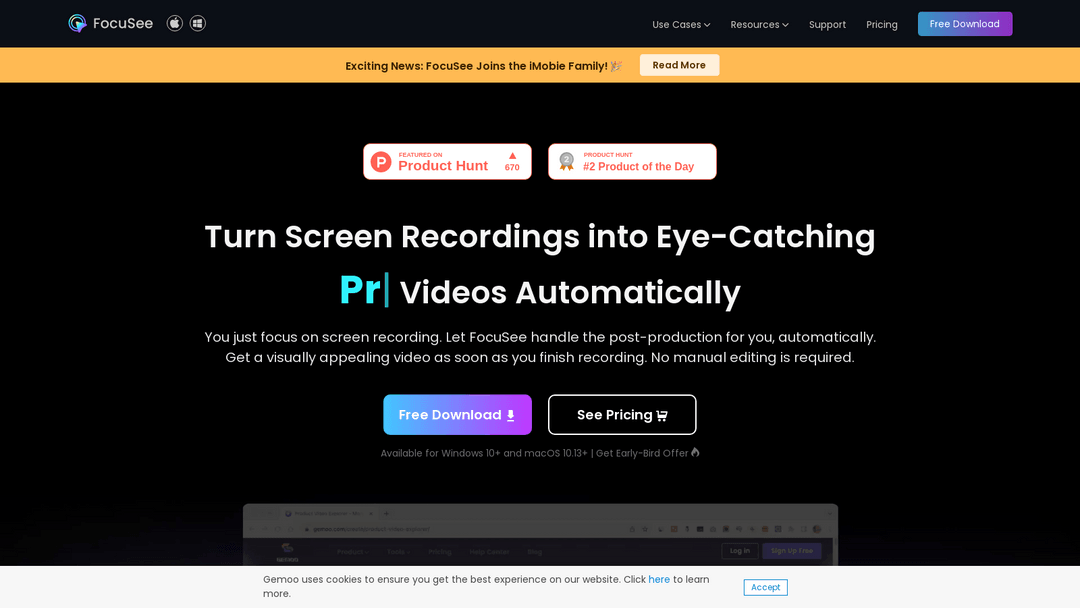Recordme-Client: Seamlessly Record Audio
Recordme-Client is a user-friendly service tool capable of interfacing with your internet browser to record audio seamlessly without support from the audio element.
4.9m
Powerful Features
Discover what makes Recordme AI stand out from the competition
1. User-Friendly Interface
Recordme-Client provides an extremely user-friendly interface, making it easy for users to navigate.
2. Seamless Recording
The tool is designed to allow seamless audio recording - no stuttering or breaks involved.
3. In-browser Support
Recordme-Client offers in-browser support and doesn't require the audio element to function.
Real-World Applications
See how Recordme AI can transform your workflow and boost productivity
1. Podcast Recording
Recordme-Client is perfect for recording podcasts, ensuring flawless audio quality without needing in-browser audio element support.
2. Online Interviews
Ideal for recording online interviews - Framing seamless, high-quality audio recordings.
3. Music Production
Amateur or professional music producers can use Recordme-Client to record music tracks or vocals without worries about audio element support.
Final Thoughts
In essence, Recordme-client is an excellent tool for any audio recording needs. It offers an incredibly user-friendly interface and a seamless, high-quality recording experience without requiring in-browser audio element support.
Share & Embed
Help others discover Recordme AI by embedding it on your website
Dark Theme
Perfect for dark websites

Light Theme
Ideal for light websites

Recordme AI Alternatives
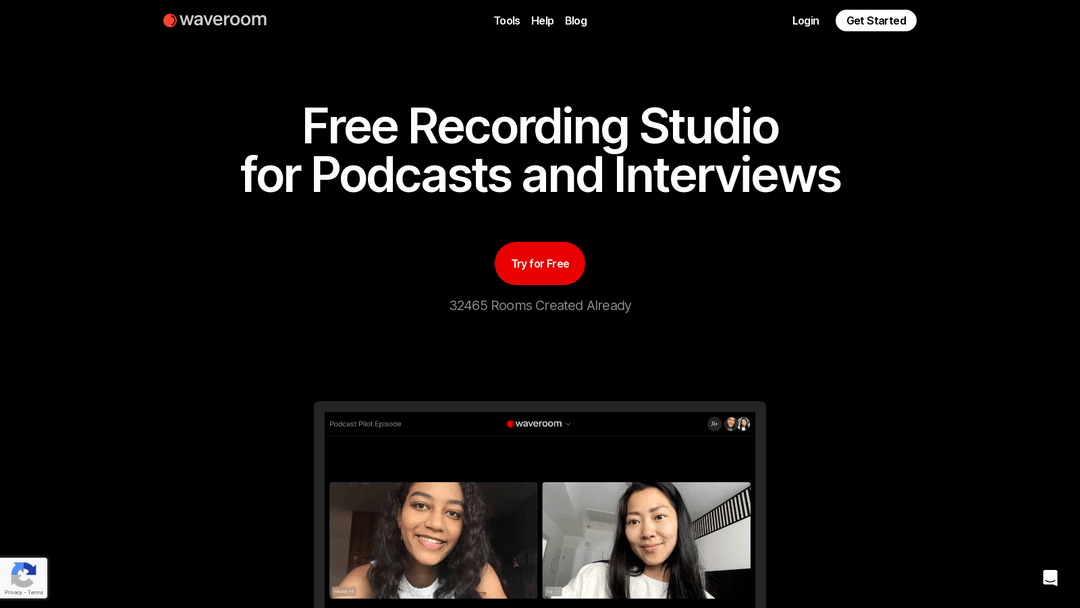
Enhance remote audio recording for podcasts, meetings, and interviews in-browser.
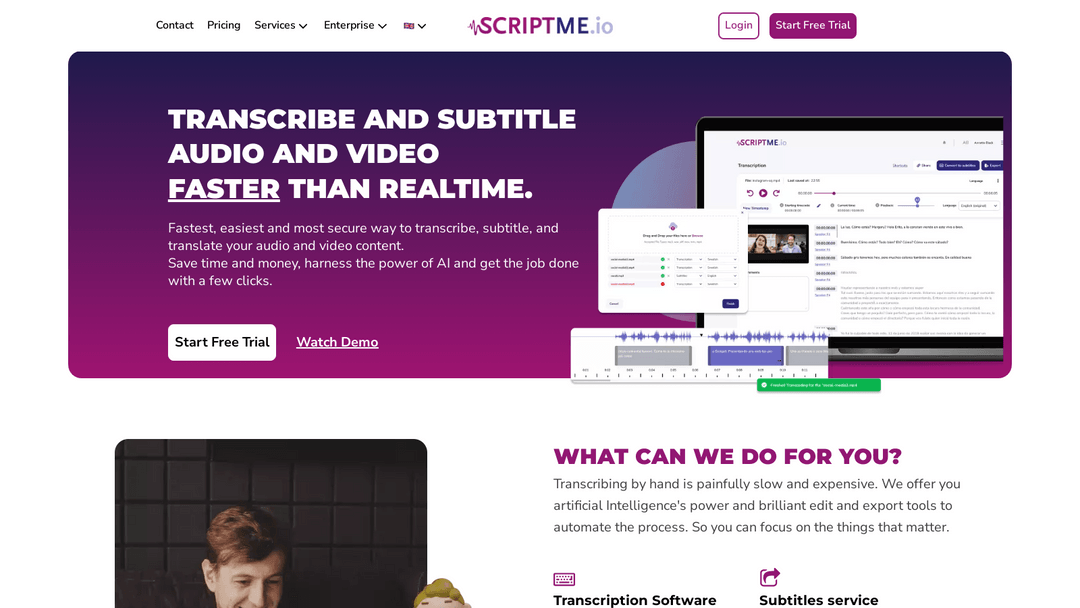
ScriptMe transcribes, subtitles, and translates audio/video content using AI.
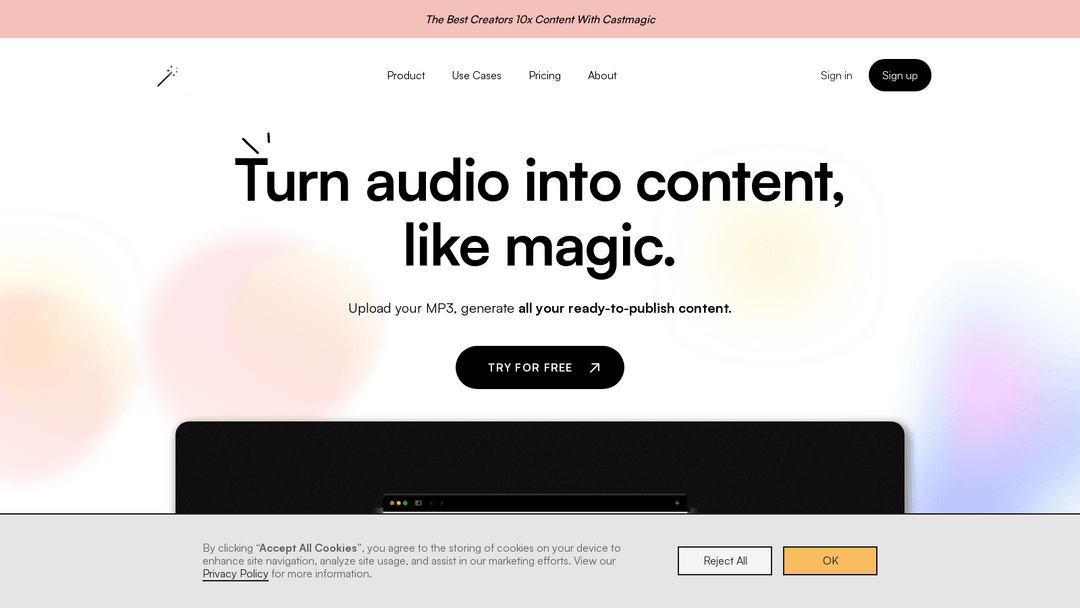
Castmagic transcribes long form audio into ready-to-use content efficiently.
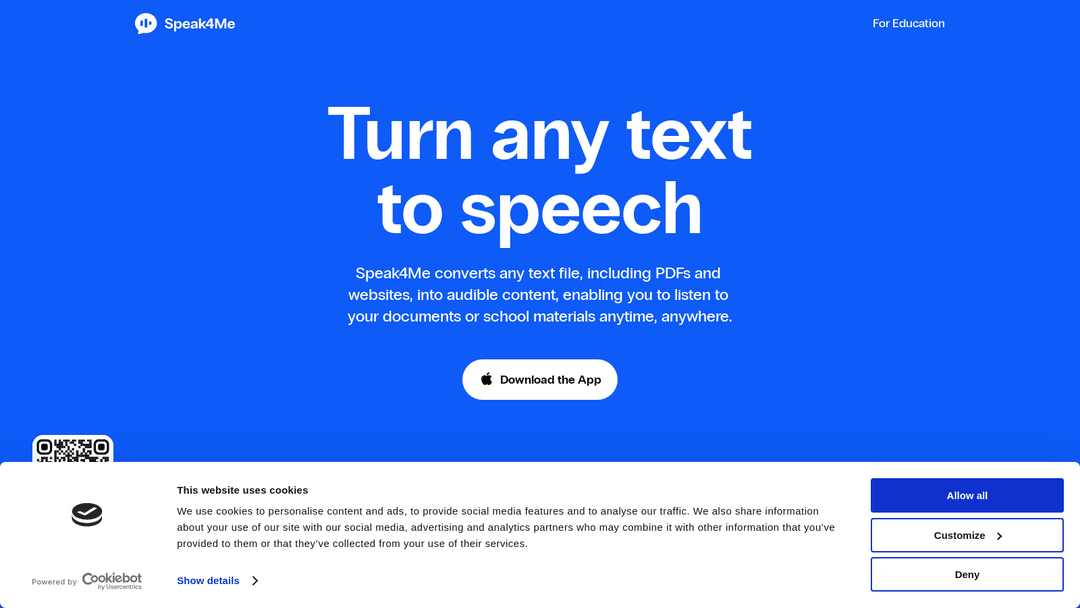
"Speak4Me converts text from any source into accessible audio content."
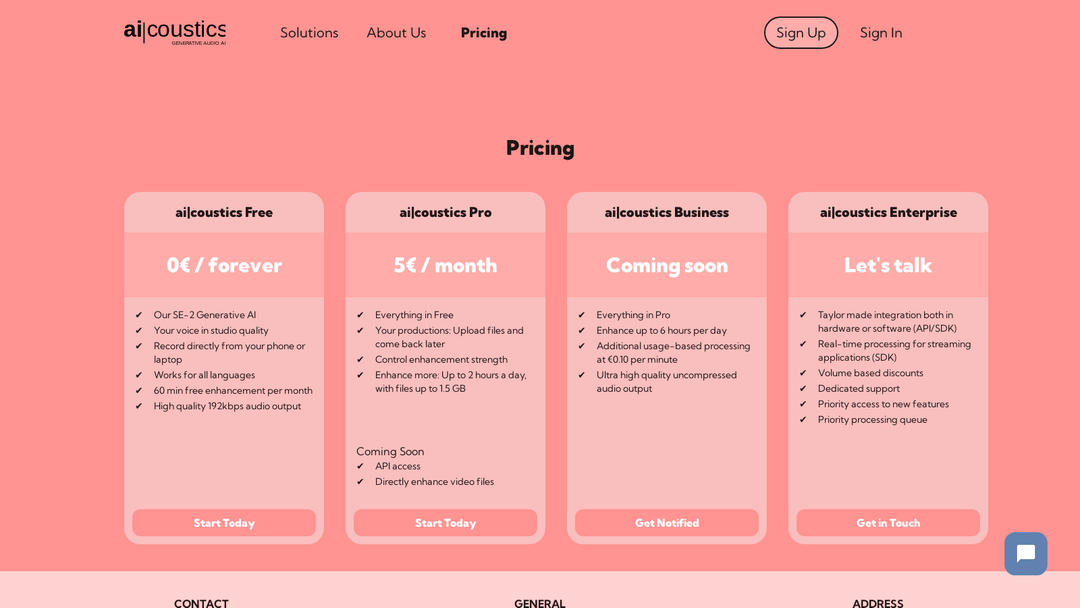
AI-powered tool for multilingual, studio-quality voice recordings on any device.