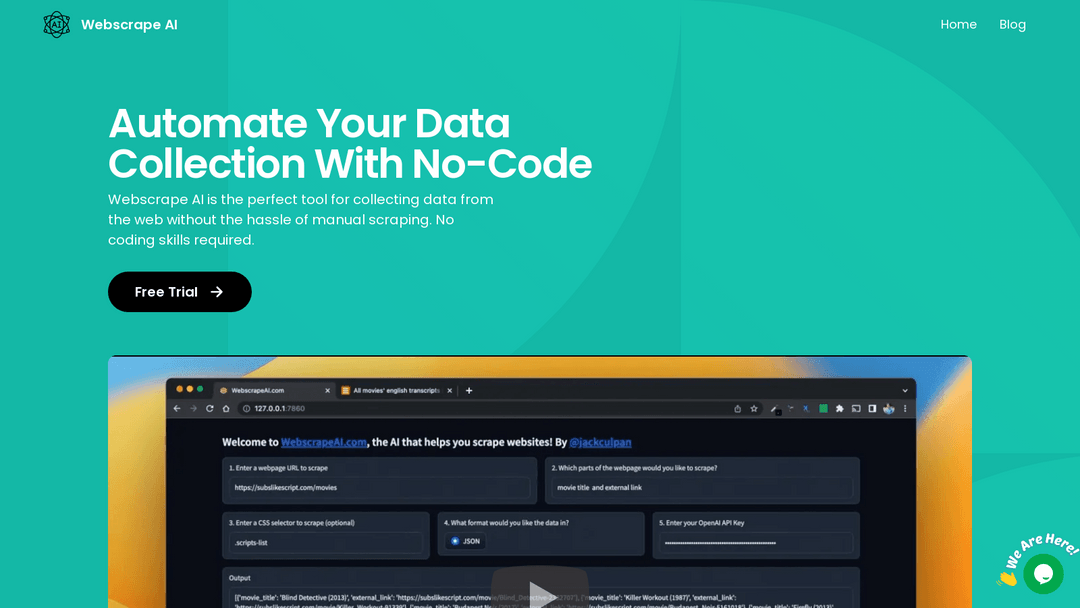Scrape and Monitor Data from Any Website with No Code
The easiest way to extract and monitor data from any website. Train a robot in 2 minutes. No coding required. Limited time offer - sign up now!
| Pricing: | Paid, $19/mo |
| Semrush rank: | 228.2k |
| Location: | Burnaby, Canada |
| Tech Used: | React ; Gatsby, Google Optimize, Tailwind CSS, |
Features
- Data Extraction: Extract specific data from any website in the form of a spreadsheet that fills itself.
- Monitoring: Extract data on a schedule and get notified on changes.
- Prebuilt Robot Setup: Browse prebuilt robots for popular use cases and start using them right away.
- Custom API: Coming soon
Use Cases:
- Monitor Company Info on LinkedIn: Monitor a company's details on LinkedIn and get an alert when their details or employees list change.
- Extract Eventbrite Online Events: Scrape Eventbrite online events for a specific keyword.
- Extract Products from ProductHunt: Scrape the list of products on Product Hunt for a specific keyword and/or category. Download it as a spreadsheet or monitor it for changes over time.
- Extract Jobs Listings from Indeed US: Extract a list of all jobs posted on Indeed in the US for a specific role and city or state.
- Extract Job Listings Information from LinkedIn: Extract job listings from LinkedIn for a job position & location.
- Extract Apps List from Google Workspace Marketplace: Extract Apps list from Google Workspace Marketplace.
- Extract Apps List from Zapier: Extract Apps list from Zapier.
- Extract App Details from Zapier: Extract App Details from Zapier.
- Extract List of Properties from Realtor.com: Extract list of properties from a URL on Realtor.com.
- Extract List of Realtors from Realtor.com: Extract a list of realtors from Realtor.com with just a few clicks.
- Extract List of Services from Yelp: Extract data from Yelp.com with just a few clicks, download it as a spreadsheet, and save it on Google Sheets or Airtable.
- Extract List of Properties from Redfin: Extract properties list from Redfin with just a few clicks.
- Extract Property Details from Redfin: Extract data from a property listed on Redfin.
- Extract Job Postings List from Monster.com: Extract a list of job postings from Monster.com for a specific role and location.
Browse AI is the easiest way to extract and monitor data from any website with no coding required. With prebuilt robots for popular use cases, you can train a robot in just 2 minutes to extract data and receive notifications on changes. Sign up now for a free account and receive 50 credits per month – forever! With flexible pricing and trusted by over 101,000 individuals and teams, Browse AI is the perfect solution for your data extraction needs.


Browse AI Alternatives:
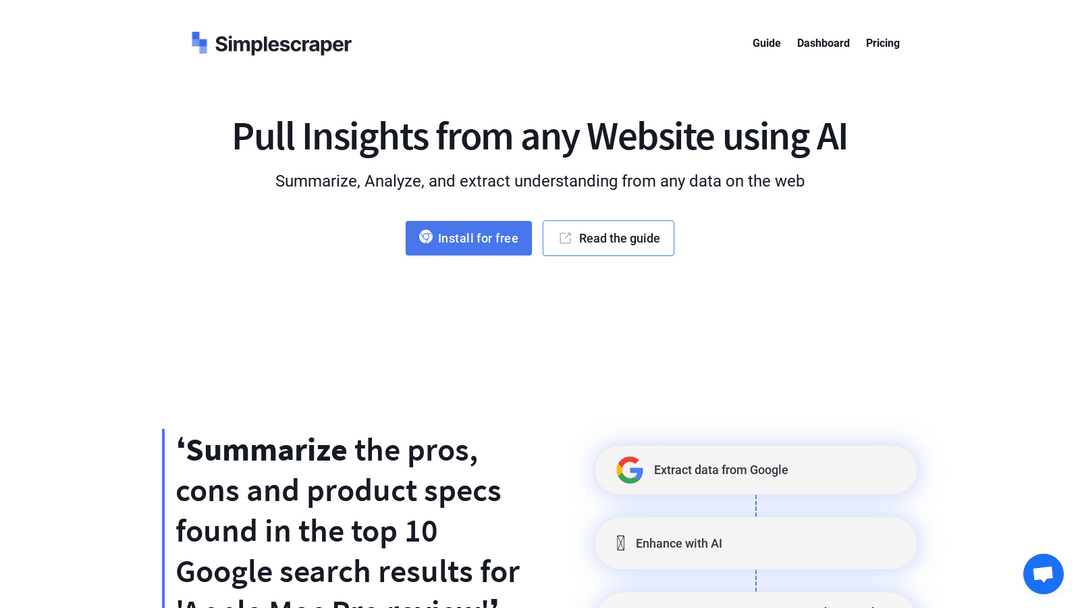
1. Simplescraper
AI-powered web scraping and analysis with Chrome extension, automation, and API.

2. Hexowatch
Auto-track website changes: visuals, content, prices. AI-powered. Free trial available.
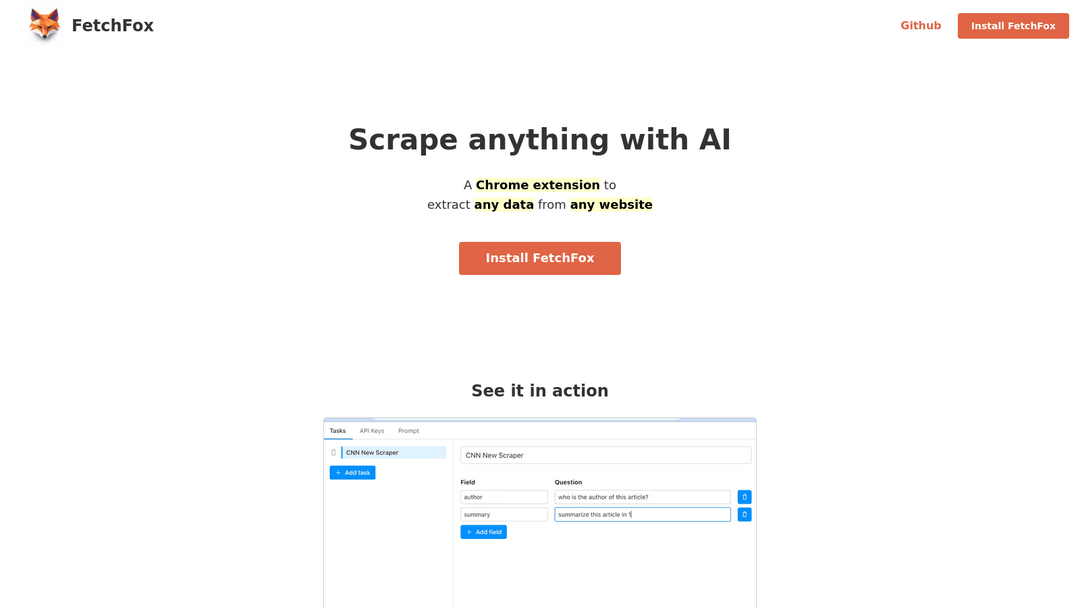
4. FetchFox
Web scraping Chrome extension using plain English commands for easy data extraction.

5. Diffbot
AI-powered web parsing; transform web data into structured database; free API.
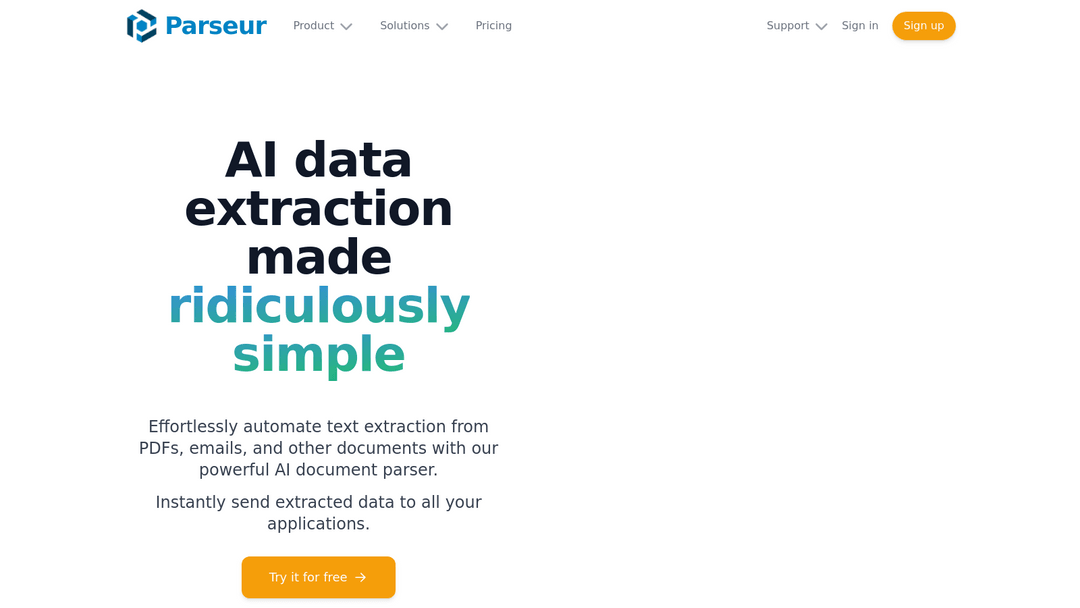
7. Parseur
Automates document data extraction, streamlines business processes, supports growth.

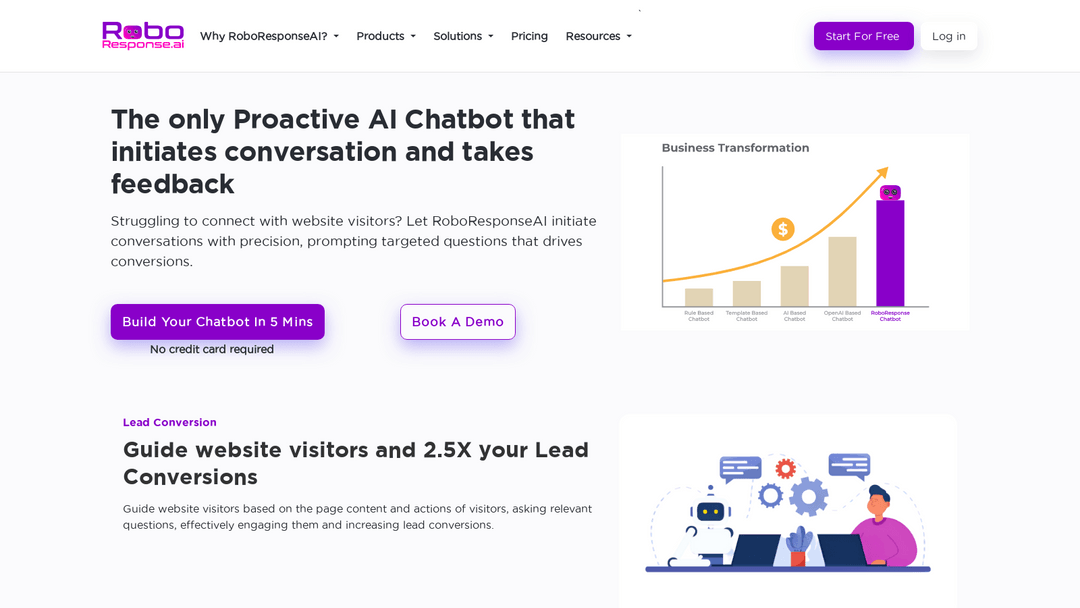
9. RoboResponseAI
AI chatbot proactively engages visitors, boosting lead conversion, quick setup.