AVCLabs Video Blur AI: Secure Video Editing Made Easy with Artificial Intelligence
AVCLabs Video Blur AI offers innovative solutions to blur background, foreground, faces, and other objects with precision and flexibility, ensuring privacy protection and professional video editing.
Features
- High Precision and Using AI: Utilizes AI-powered tools and generative adversarial network for high precision face anonymization, and object blurring.
- Multiple Blurring Options: Offers variety of blur videos options: blur background or foreground, blur faces, blur license plates and blur any objects in video.
- License Plate Recognition: Employs AI to seamlessly capture and track license plate images for easy blurring.
- AI Motion Tracking: Automatically recognizes moving elements in videos, reducing work time for post-production.
- User-friendly Interface: Easy to use with single click operations and intuitive interface, making video editing a time-saving task.
Use Cases:
- Secure Video Editing: AVCLabs Video Blur AI helps in protecting user privacy by blurring background, foreground, faces, and sensitive data like credit card numbers, license plates, and more.
- Professional Video Production: Blur unwanted elements in the videos to create a more professional look.
- Enhancing Security for Sensitive Data: With AI and deep learning techniques, this tool can assist with enhancing security for personal information and other sensitive data.
- Face & Object Anonymization: Systematic anonymization of faces and objects in video footage, useful for compliance with privacy laws and regulations.
- License Plate Blurring: Useful for post-production tasks that involve blurring of license plates in videos.
AVCLabs Video Blur AI is an innovative, easy-to-use, and precise solution for blurring specific elements in videos. With various features driven by AI, it excels at enhancing security and protecting privacy, while ensuring a professional outcome.


AVCLabs Video Blur AI Alternatives:
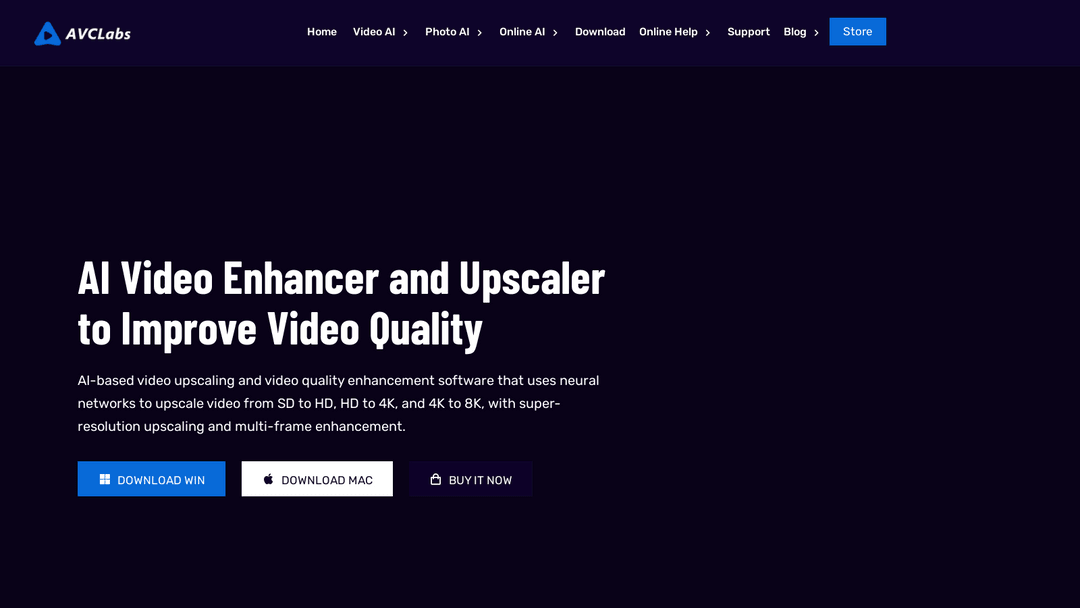
1. AVCLabs Video Enhancer AI
AVCLabs provides AI-powered solutions for improving and upgrading video quality.
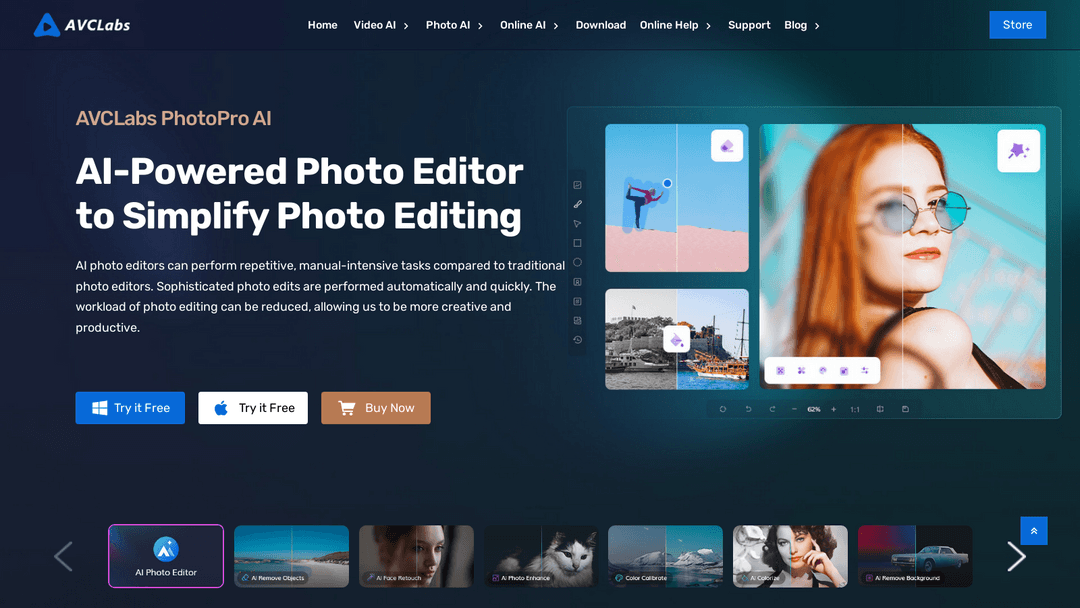
2. AVCLabs PhotoPro AI
AVCLabs PhotoPro AI uses artificial intelligence for easy, diverse photo editing.
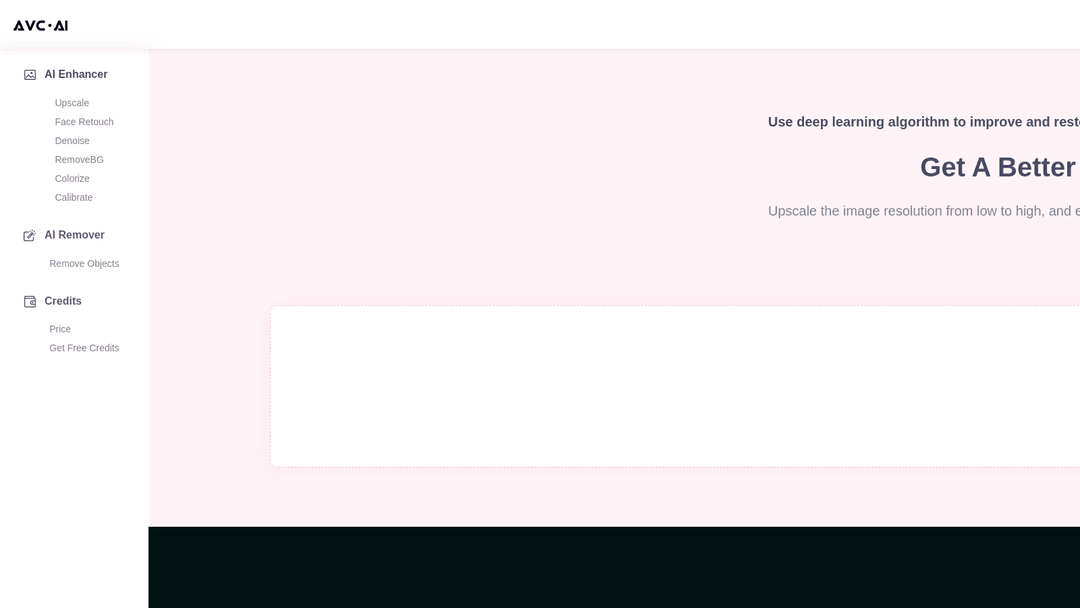
3. AVCLabs Photo Enhancer AI Online
An AI tool that enhances photo quality using advanced deep learning algorithms.
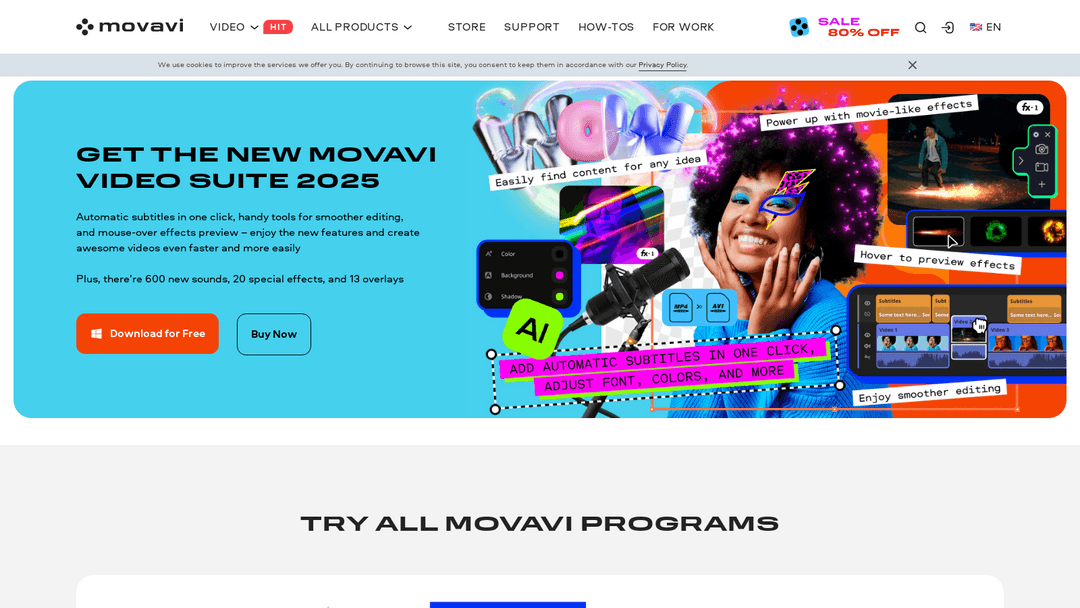
4. Movavi Video Editor
Movavi simplifies editing with intuitive AI tools and extensive effect library.
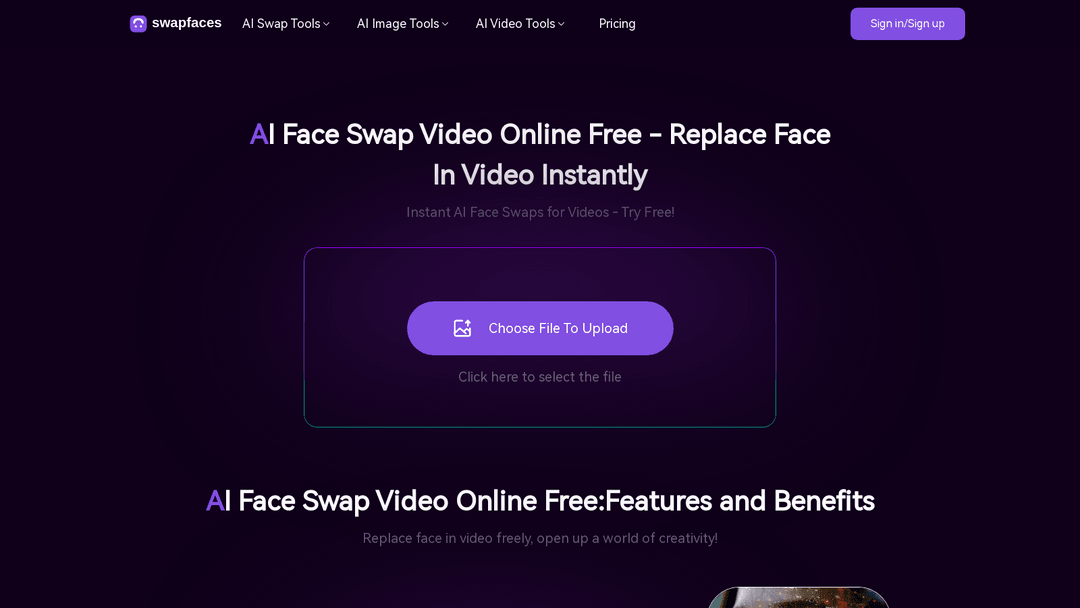
5. AI Face Swap Video Online Free
AI tool for seamless, realistic face swapping in videos with intuitive interface.
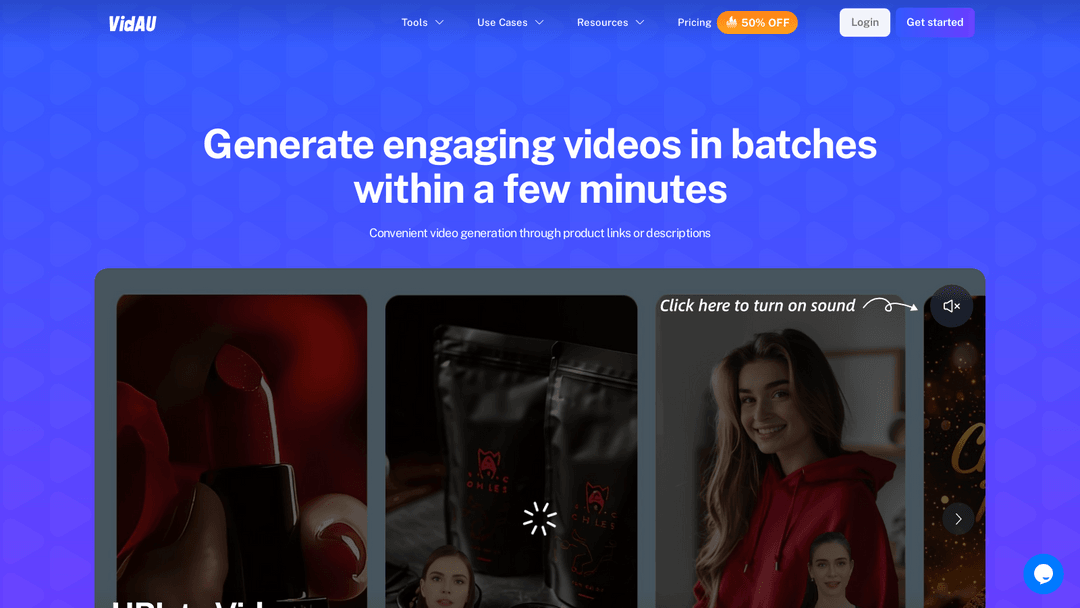
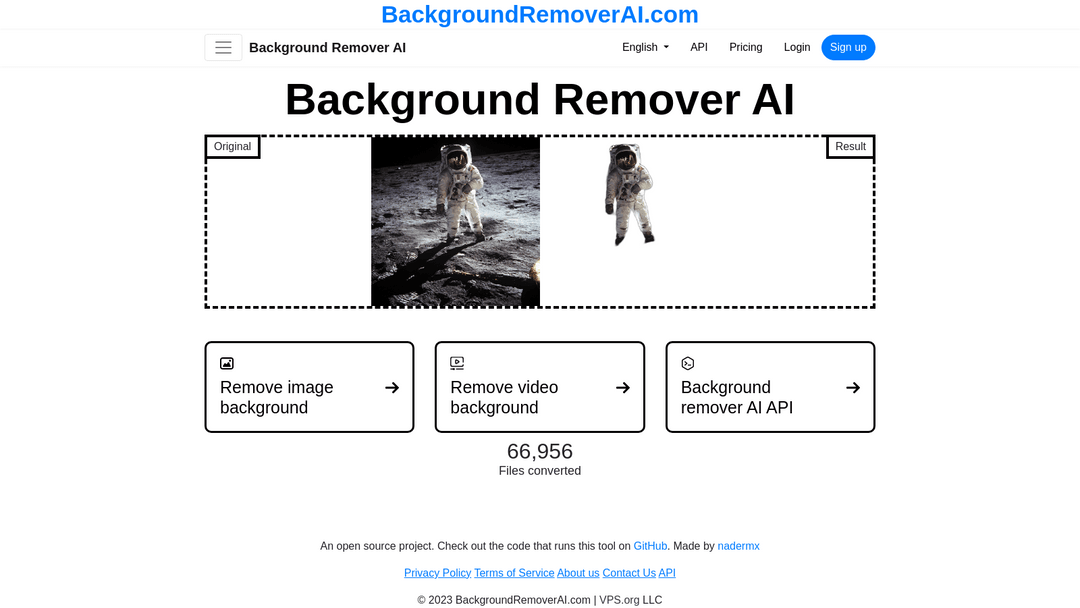
7. Backgroundremoverai
"Uses machine learning to remove backgrounds from images and videos."
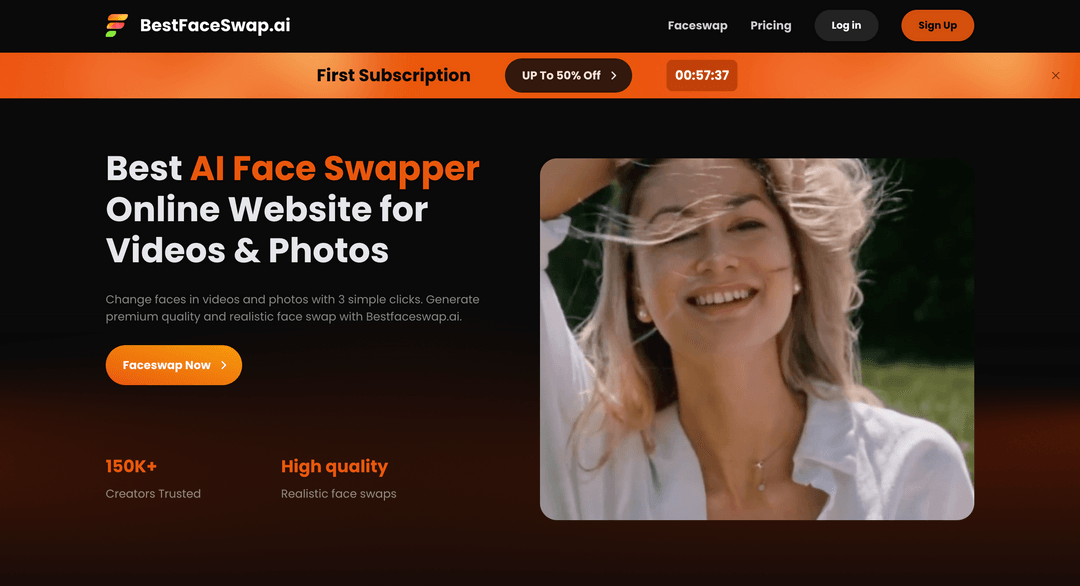
8. Bestfaceswap AI
Swap faces in videos and photos with realistic, high-quality results.
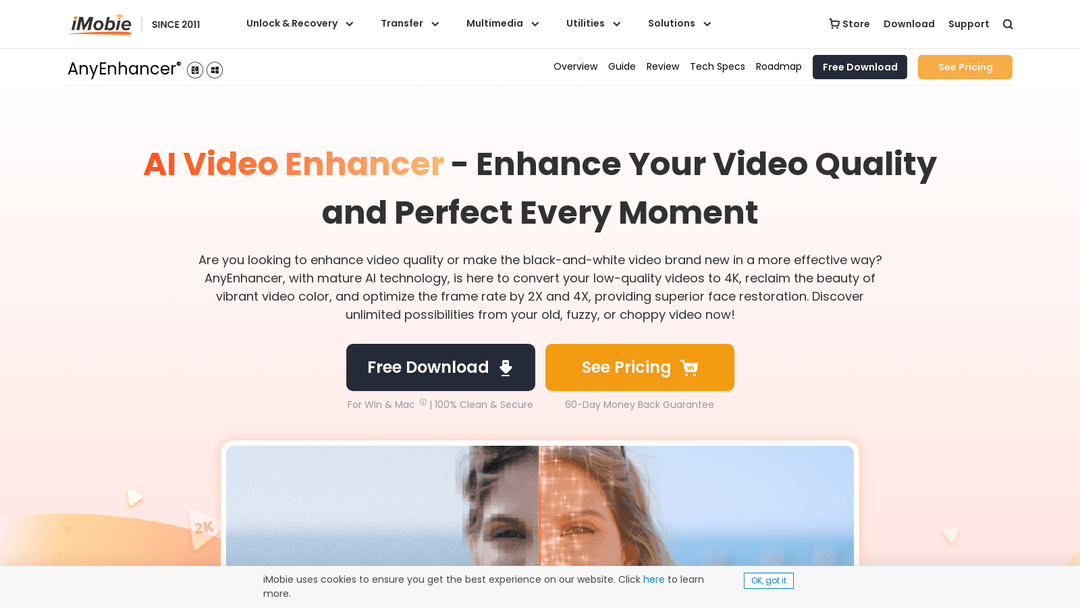
9. AnyEnhancer
Enhances video quality using AI for upscale, denoise, and color adjustments.
